zigbee D06 1CH Smart Dimmer Switch Module

Akwụkwọ ntuziaka
1CH Zigbee Dimmer Module
Ụdị: QS-Zigbee-D02-TRIAC
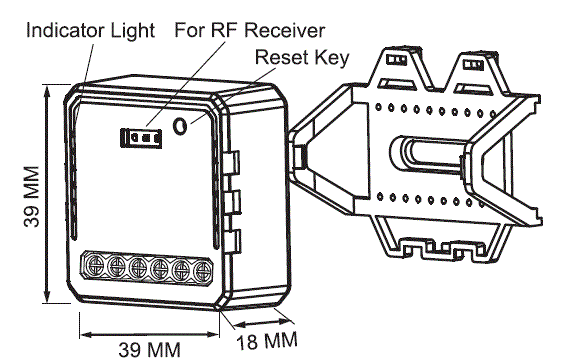
Nkọwa nka nka
| Ụdị ngwaahịa | 1CH Zigbee dimmer module |
|---|---|
| Voltage | AC AC 100-240V |
| Oke. ibu | 200W (Ọkụ) |
| Ugboro ugboro | 2.4-2.484GHz IEEE 802.15.4 |
| Ọnọdụ ọrụ. | -10°C – +40°C |
| Protocol | Zigbee 3.0 |
| Oke ọrụ | ≤30m |
| Dims (WxDxH) | 39x39x18 mm |
| Ogo IP | IP20 |
| Akwụkwọ ikike | Afọ 2 |
| Mingdị dimming | Edge na-eso ya |
Ọdịnaya ngwugwu
Ọrụ mba ụwa mgbe ọ bụla & Ebe ọ bụla
You are,AII-in-one Mobile App
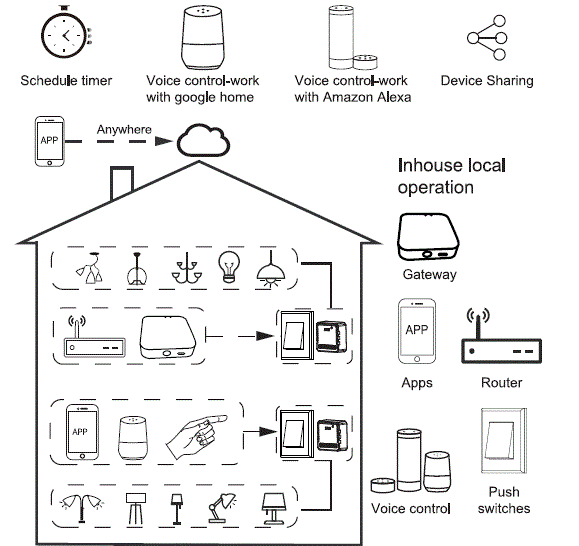
Nwụnye
Ịdọ aka ná ntị
- A ga-arụrịrị nrụnye site n'aka onye ọrụ ọkụ eletrik ruru eru dịka iwu obodo siri dị.
- Debe ngwaọrụ ahụ ka ụmụaka ghara iru ya.
- Avoid installing the device in damp, humid, or hot environments.
- Ensure the device is away from strong magnetic sources.
- Anwala ịkwasa, rụkwaa ma ọ bụ gbanwee ngwaọrụ ahụ.
- Install the air circuit breaker in front of the switch module.
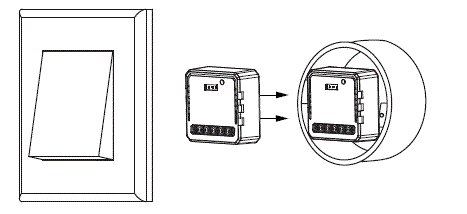
Ntugharị akwụkwọ ntuziaka
The switch Dimmer terminal increases the success of manual override function for the end-user to switch on/off, or adjust the light level by push-switch.
- Push dị mkpụmkpụ (<1s): permanent on/off function.
- Ogologo Push (>1s): adjust the brightness level.
ndetu:
- Both the adjustment on App and push switch can overwrite each other, the latest adjustment remains in memory.
- App control is synchronized with this manual switch.
- The terminal may be left unconnected if no manual control is required.
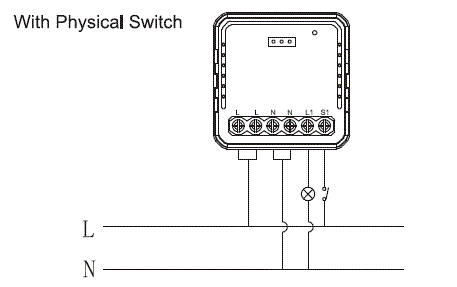
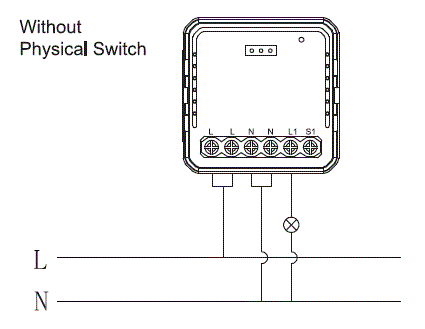
Wiring Instructions and Diagram
- Gbanyụọ ọkụ ọkụ tupu ịrụ ọrụ nrụnye ọkụ eletrik ọ bụla.
- Jikọọ wires dị ka eserese wiring si dị.
- Fanye modul n'ime igbe nkwụsị.
- Gbanwuo ọkụ ọkụ wee soro ntuziaka nhazi modul mgba ọkụ.
- Akwụkwọ ntuziaka onye ọrụ

- Scan the QR code to download Tuya Smart App, or you can also search keyword “Tuya Smart” at App Store or GooglePlay to download App.
Ntuziaka nhazi
- Jiri nọmba mkpanaka ma ọ bụ adreesị ozi-e gị banye ma ọ bụ debanye aha akaụntụ gị. Pịnye na koodu nkwenye ezigara na ekwentị mkpanaaka ma ọ bụ igbe ozi, wee tọọ paswọọdụ nbanye gị. Pịa “Mepụta Ezinụlọ” ka ịbanye na APP.

- Mepee ogwe njikwa nke ọnụ ụzọ ZigBee na ngwa.
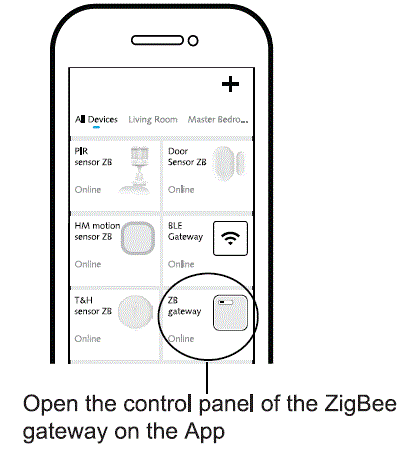
- Before making the reset operation, please make sure the ZigBee Gateway is added and installed to the WiFi network. Ensure that the product is within the range of ZigBee Gateway Network.
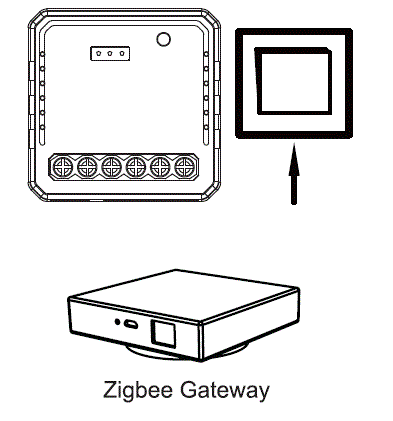
- Turn off the traditional button switch (the one connected to the ZigBee dimmer module). Then press and hold for 10 seconds or more until the lamp connected to the module flash quickly for pairing. (If you wait more than 120 seconds you need to repeat this passage)

- Click “+” (Add sub-devices) to select the suitable product gateway and follow the on-screen instruction for pairing.
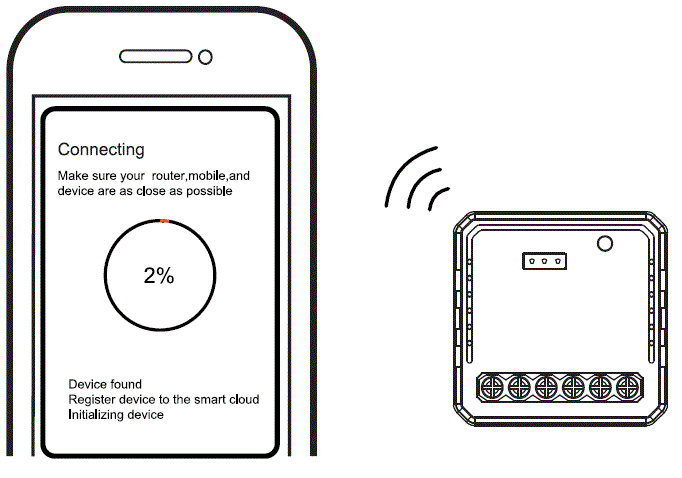
- Njikọ ga-ewe ihe dị ka 10-120 sekọnd iji wuchaa dabere na ọnọdụ netwọkụ gị.
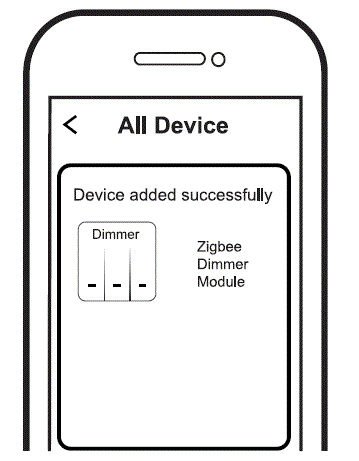
- When pairing is done, the ZigBee Dimmer will be shown on the App.

- N'ikpeazụ, ị nwere ike ijikwa ngwaọrụ site na ekwentị mkpanaaka gị.
Achọrọ Sistemụ
- WiFi rawụta
- Ọnụ ụzọ ZigBee
- iPhone, iPad (iOS 7.0 ma ọ bụ karịa)
- Android 4.0 ma ọ bụ karịa
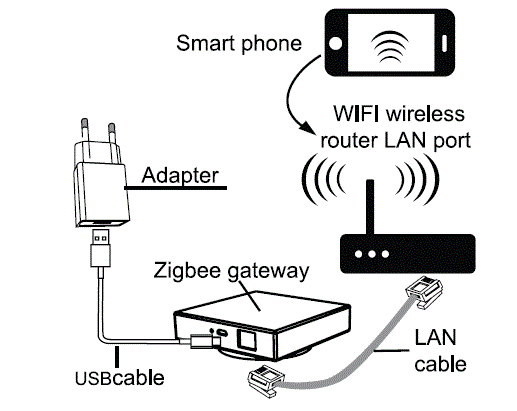
FAQ
-
What devices can be connected to the Zigbee dimmer module?
Most dimmable LED lamps, ọkụ ọkụ lamps, or halogen lamps.
What happens if the WiFi signal is poor?
Your connected devices will remain connected to the dimmer module with your manual switch and once WiFi is stable again the device connected to module will connect automatically to your WiFi network.
Kedu ihe m ga-eme ma ọ bụrụ na m gbanwee netwọk WiFi ma ọ bụ gbanwee paswọọdụ?
Reset the device and reconnect Zigbee dimmer module to the new WiFi network according to the App User Manual.
Kedu ka m ga-esi tọgharịa ngwaọrụ ahụ?
Turn off the traditional button switch (the one connected to the Zigbee dimmer module). Then press and hold for 10 seconds or more until the lamp connected to the module flash quickly for pairing. Press the reset key for about 6 seconds until the lamp connected to the module flash quickly.
Akwụkwọ / akụrụngwa
 |
zigbee D06 1CH Smart Dimmer Switch Module [pdf] Akwụkwọ ntuziaka S7b70f2dea0d54cebb31e62886d22a2d7L, D06 1CH Smart Dimmer Switch Module, D06, 1CH Smart Dimmer Switch Module, Smart Dimmer Switch Module, Dimmer Switch Module, Module Mgbanwe |
