LCDWIKI E32N40T 4.0 inch Arduino ngosi Ntuziaka

Nkọwapụta sọftụwia na ngwaike
Modul: 4.0-inch ESP32-32E display module with 320×480 resolution and ST7796 screen driver IC.
Module master: ESP32-WROOM-32E module, the highest main frequency 240MHz, support 2.4G WIFI+ Bluetooth.
Arduino IED versions: versions 1.8.19 and 2.3.2.
ESP32 Ardunio core library software versions: 2.0.17 and 3.0.3.
Ntụnye ntinye aka

Onye na-ahụ maka ihe ngosi 4.0-inch ESP32 ngosi modul bụ ESP32-32E, na oke GPIO maka akụkụ ya dị n'elu ka egosiri na tebụl dị n'okpuru:




Tebụl 2.1 ntụzịaka nkenye ntụtụ maka ESP32-32E n'elu mmiri
Ntuziaka maka iji exampna programmụ
Hazie ESP32 Arduino gburugburu mmepe
For detailed instructions on setting up the ESP32 Arduino development environment, please refer to the documentation in the package titled ”
Arduino_IDE1_development_environment_construction_for_ESP32″ and ” Arduino_IDE2_development_environment_construction_for_ESP32″.
Wụnye ọba akwụkwọ ngwanrọ ndị ọzọ
Mgbe ịtọlitechara gburugburu mmepe, nzọụkwụ mbụ bụ ịwụnye ọba akwụkwọ ngwanrọ nke ndị ọzọ nke sample mmemme. Usoro ndị a bụ:
A. Mepee “1-示例程序_Demo \Arduino\Install libraries” directory in the package and find the third-party software library, as shown in the following figure:

ArduinoJson: C++JSON software library for Arduino and the Internet of Things.
ESP32-audioI2S: ESP32’s audio decoding software library uses ESP32’s I2S bus to play audio files n'ụdị dị ka mp3, m4a na mav sitere na kaadị SD site na ngwaọrụ ọdịyo mpụga.
ESP32Time: Arduino software library for setting and retrieving internal RTC time on ESP32 board
HttpClient: An HTTP client software library that interacts with Arduino’s web ihe nkesa.
Lvgl: A highly customizable, low resource consuming, aesthetically pleasing, and easy-to-use embedded system graphics software library.
NTPClient: Connect NTP client software library to NTP server.
TFT_eSPI: The Arduino graphics library for TFT-LCD LCD screens supports multiple platforms and LCD driver ICs.
Oge: A software library that provides timing functionality for Arduino.
TJpg_Decoder: The Arduino platform JPG format image decoding library can decode JPG files site na kaadị SD ma ọ bụ Flash wee gosipụta ha na LCD.
XT_DAC_Audio: The ESP32 XTronic DAC audio software library supports WAV format audio files.
B. Copy these software libraries to the library directory of the project folder. The library directory of the project folder defaults to “C:\Users\Onye nchịkwa\Documents\Arduino\libraries” (the red part represents the actual username of the computer). If the project folder path is modified, it needs to be copied to the modified project folder library directory.
C. After the installation of the third-party software library is completed, you can open the sample mmemme maka ojiji.
Ekwesịrị ịhazi ọba akwụkwọ ngwanrọ lvgl na TFT_eSPI tupu ejiri ya na ọba akwụkwọ sọftụwia ndị ọzọ. Ahaziri ọba akwụkwọ ngwanrọ dị na ngwugwu ma enwere ike iji ya ozugbo. Ọ bụrụ na ịchọghị iji ọbá akwụkwọ ahaziri ahazi, ị nwere ike budata ụdị ọba akwụkwọ ọhụrụ na GitHub wee hazie ya ọzọ. Usoro ndị a bụ:
A. Chọta njikọ nbudata na GitHub wee budata ya. Njikọ nbudata bụ nke a:
lvgl: https://github.com/lvgl/lvgl/tree/release/v8.3(Only V8. x version can be used, V9. x version cannot be used)
TFT_eSPI: https://github.com/Bodmer/TFT_eSPI
Biko chọta njikọ nbudata maka ngwugwu ngwanrọ ndị ọzọ na-achọghị nhazi:
ArduinoJson: https://github.com/bblanchon/ArduinoJson.git
Oge ESP32: https://github.com/fbiego/ESP32Time
Onye ahịa HTTP: http://github.com/amcewen/HttpClient
NTPClient: https://github.com/arduino-libraries/NTPClient.git
Oge: https://github.com/PaulStoffregen/Time
TJpg_Decoder: https://github.com/Bodmer/TJpg_Decoder
B. After the library download is complete, unzip it (for ease of distinction, the decompressed library folder can be renamed), and then copy it to the project folder library directory (default is “C:\Users\Onye nchịkwa\Documents\Arduino \ libraries” (the red part is the actual user name of the computer). Next, perform library configuration by opening the “1-示例程序_Demo \Arduino\Replaced files” directory in the package and finding the replacement file, dị ka egosiri na foto a:

C. Hazie ọba akwụkwọ LVGL:
Detuo ya lv_conf. h file site na Dochiri fileakwụkwọ ndekọ aha na akwụkwọ ndekọ aha kacha elu nke ọbá akwụkwọ lvgl n'ime akwụkwọ ndekọ aha ọba akwụkwọ ọrụ, dị ka egosiri na foto a:

Mepee lv_conf_internal. h file n'ime src directory of the lvgl library under the engineering library directory, as shown in the following figure:

Mgbe emepechara file, modify the contents of line 41 as shown below (by “.. /.. /lv_conf.h Change the value to.. /lv_conf.h “), and save the modification.

Detuo examples na ngosi from lvgl in the project library to src in lvgl, as shown below:

Detuo ọkwa ndekọ:

D. Hazie TFT_eSPI ọba akwụkwọ:
Firstly, rename the User_Setup. h file in the top-level directory of the TFT_eSPI library under the project folder library directory to User_Setup_bak. h.
Then, copy the User_Setup. h file site na Dochiri fileakwụkwọ ndekọ aha na akwụkwọ ndekọ aha kacha elu nke ọbá akwụkwọ TFT_eSPI n'okpuru akwụkwọ ndekọ aha ọbá akwụkwọ ọrụ, dị ka egosiri na foto a:

Next, rename ST7796_ Init. h in the TFT_eSPI library TFT_Drivers directory under the project folder directory to ST7796_ Init. bak. h, and then copy ST7796_ Init. h in the Replaced files directory to the TFD_eSPI library TFT_Drivers directory under the project folder library directory, as shown in the following figure:

ExampNtuziaka ojiji mmemme
The example program is located in the “1-示例程序_Demo \Arduino\demos” directory of the package, as shown in the following figure:

Okwu mmeghe nke exampusoro ihe omume bụ nke a:
01_Nnwale_dị mfe
Nke a example bụ isi exampmmemme nke na-adabereghị na ọba akwụkwọ ndị ọzọ. Akụrụngwa chọrọ ihuenyo ngosi LCD, nke na-egosiputa ndochi agba zuru oke na njuputa rectangle random. Nke a exampenwere ike iji ya ozugbo iji lelee ma ihuenyo ngosi na-arụ ọrụ nke ọma.
02_colligate_ule
Nke a example dabere na TFT_eSPI software ọba akwụkwọ, na ngwaike chọrọ ihe ngosi LCD. Ọdịnaya egosipụtara gụnyere isi ihe osise, ahịrị, ihe ngosi eserese dị iche iche, yana ọnụ ọgụgụ oge na-agba ọsọ, na-eme ka ọ bụrụ ihe ngosi zuru oke.ample.
03_display_graphics
Nke a example dabere na TFT_eSPI software ọba akwụkwọ, na ngwaike chọrọ ihe ngosi LCD. Ọdịnaya ngosi gụnyere eserese eserese dị iche iche na njuputa.
04_display_mpịakọta
Nke a example chọrọ TFT_eSPI software ọba akwụkwọ, na ngwaike kwesịrị ịbụ ihe ngosi LCD. Ọdịnaya ngosi ahụ gụnyere mkpụrụedemede China na onyonyo, ngosipụta ederede mpịakọta, ngosipụta agba tụgharịa, na ngosipụta ntụgharị n'akụkụ anọ.
05_show_SD_jpg_picture
Nke a example chọrọ ịdabere na TFT_eSPI na TJpg_Secoder ọba akwụkwọ ngwanrọ, yana ngwaike chọrọ ihuenyo ngosipụta LCD na kaadị MicroSD. Nke a exampỌrụ ị na-arụ bụ ịgụ ihe oyiyi JPG site na kaadị MicroSD, tụba ha, wee gosipụta onyonyo na LCD. The exampusoro eji eme ihe bụ:
A. Copy the JPG images from the “PIC_320x480” directory in the sample faịlụ na mgbọrọgwụ ndekọ nke MicroSD kaadị site na kọmputa.
B. Tinye kaadị MicroSD n'ime oghere kaadị SD nke modul ngosi;
C. Ike na modul ngosi, chịkọta ma budata sampna mmemme, na ị ga-ahụ foto egosipụta ọzọ na LCD ihuenyo.
06_RGB_LED_V2.0
Nke a example anaghị adabere na ọba akwụkwọ sọftụwia ndị ọzọ ma nwee ike iji naanị Arduino-ESP32 core software ọba akwụkwọ 2.0 (dị ka ụdị 2.0.17). Akụrụngwa chọrọ ọkụ nwere agba atọ RGB. Nke a example na-egosi ọkụ agba atọ RGB na njikwa ma gbanyụọ, njikwa flicker, yana njikwa nchapụta PWM.
06_RGB_LED_V3.0
Nke a example anaghị adabere na ọba akwụkwọ sọftụwia ndị ọzọ ma nwee ike iji naanị ọbá akwụkwọ ngwanrọ 32 nke Arduino-ESP3.0 (dịka 3.0.3). Ngwaike na ọrụ achọrọ bụ otu ihe ahụ egosiri na example 06_RGB_LED_V2.0.
07_Flash_DMA_jpg
Nke a example dabere na TFT_eSPI na TJpg_Decoder ọba akwụkwọ. Akụrụngwa chọrọ ihe ngosi LCD. Nke a example na-egosi na-agụ JPG oyiyi si Flash n'ime ESP32 modul na parsing data, na mgbe ahụ na-egosipụta foto na LCD. Ọpụample ojiji usoro:
A. Were jpg oyiyi nke kwesịrị igosi site na online ebu ngwá ọrụ. Ngwá ọrụ ịkpụzi dị n'ịntanetị websaịtị:
http://tomeko.net/online_tools/file_to_hex.php?lang=en
B. after the success of the module, copy the data to the array of the “image.h” file na sample folda (enwere ike ịnyegharị aha n'usoro, yana sample program a ga-agbanwekwa synchronously)
C. Ike na modul ngosi, chịkọta ma budata exampN'ihe omume, ị pụrụ ịhụ foto ngosi na LCD ihuenyo.
08_key_ule
Nke a example anaghị adabere na ọba akwụkwọ ngwanrọ ndị ọzọ. Akụrụngwa chọrọ iji bọtịnụ BOOT na ọkụ agba atọ RGB. Nke a example na-egosi nchọpụta nke isi ihe omume na ọnọdụ ntuli aka, mgbe ị na-arụ igodo iji jikwaa ọkụ agba atọ RGB.
09_igodo_kwụsị
Nke a example anaghị adabere na ọba akwụkwọ ngwanrọ ndị ọzọ. Akụrụngwa chọrọ iji bọtịnụ BOOT na ọkụ agba atọ RGB. Nke a example na-egosi ọnọdụ nkwụsịtụ iji chọpụta mmemme ndị isi, mgbe ị na-arụ igodo iji chịkwaa ọkụ na gbanyụọ RGB agba atọ.
10_uart
Nke a example dabere na TFT_eSPI software ọba akwụkwọ, na ngwaike chọrọ a Oghere Usoro ọdụ ụgbọ mmiri na LCD ngosi. Nke a example na-egosi ka ESP32 si emekọrịta na PC site na ọdụ ụgbọ mmiri. ESP32 na-eziga ozi na kọmpụta site na ọdụ ụgbọ mmiri, na kọmputa na-eziga ozi na ESP32 site na ọdụ ụgbọ mmiri. Mgbe ịnata ozi ahụ, ESP32 na-egosiputa ya na ihuenyo LCD.
11_RTC_test
Nke a example dabere na TFT_eSPI na ESP32Time ọba akwụkwọ ngwanrọ, ngwaike na-achọ ihe ngosi LCD. Nke a example na-egosi na iji ESP32's RTC modul ka ịtọ oge na ụbọchị n'ezie ma gosipụta oge na ụbọchị na ngosi LCD.
12_timer_test_V2.0
Nke a example anaghị adabere na ọba akwụkwọ sọftụwia ndị ọzọ ma nwee ike iji naanị Arduino-ESP32 core software ọba akwụkwọ 2.0 (dị ka ụdị 2.0.17). Akụrụngwa chọrọ ọkụ nwere agba atọ RGB. Nke a example na-egosi ojiji nke ESP32 ngụ oge, site n'ịtọ oge nke 1 sekọnd ịchịkwa green LED ìhè gbanyụọ (ọ bụla 1 sekọnd on, ọ bụla 1 sekọnd, na mgbe ọ bụla ịgba ígwè).
12_timer_test_V3.0
Nke a example anaghị adabere na ọba akwụkwọ sọftụwia ndị ọzọ ma nwee ike iji naanị ọbá akwụkwọ ngwanrọ 32 nke Arduino-ESP3.0 (dịka 3.0.3). Akụrụngwa chọrọ ọkụ nwere agba atọ RGB. Nke a example na-egosipụta otu ọrụ dị ka 12_timer_test_V2.0 example.
13_Nweta_Battery_Voltage
Nke a example dabere na TFT_eSPI software ọba akwụkwọ. Akụrụngwa chọrọ ihe ngosi LCD yana batrị lithium 3.7V. Nke a example na-egosi iji ọrụ ADC nke ESP32 nweta voltage nke batrị lithium dị n'èzí ma gosipụta ya na ngosi LCD.
14_Backlight_PWM_V2.0
Nke a example dabere na ọba akwụkwọ ngwanrọ TFT_eSPI ma nwee ike iji naanị ụdị ọba akwụkwọ ngwanrọ Arduino-ESP32 2.0 (maka ex.ample, ụdị 2.0.17). Akụrụngwa chọrọ ihe ngosi LCD na ihuenyo mmetụ na-eguzogide. Nke a example na-egosi ka enwere ike gbanwee nchapụta azụ ihe ngosi site na ọrụ mmịfe mmetụ nke modul ngosi mgbe uru nchapụta na-agbanwe.
14_Backlight_PWM_V3.O
Nke a example dabere na ọba akwụkwọ ngwanrọ TFT_eSPI ma nwee ike iji naanị ọbá akwụkwọ ngwanrọ Arduino-ESP32 3.0 (maka ex.ample, ụdị 3.0.3). Akụrụngwa chọrọ ihe ngosi LCD na ihuenyo mmetụ na-eguzogide. Nke a example na-egosi otu ọrụ dị ka 14_Backlight_PWM_V2.0 example.
Nke a example dabere na TFT_eSPI, TJpg_Decoder, na ESP32-audioI2S ọba akwụkwọ sọftụwia, na nwere ike iji naanị Arduino-ESP32 isi software ọba akwụkwọ 2.0 (dị ka ụdị 2.0.17). Akụrụngwa chọrọ ihe ngosi LCD, ihuenyo mmetụ na-eguzogide, ọkà okwu na kaadị MicroSD. Nke a example gosiri ịgụ ihe mp3 audio file site na kaadị SD, na-egosipụta file aha LCD, ma kpọọ ya na akaghị. Enwere bọtịnụ mmetụ abụọ ICONS na ngosipụta, ọrụ ahụ nwere ike ijikwa nkwụsịtụ ọdịyo ma kpọọ, ọrụ nke ọzọ nwere ike ijikwa ogbi ma kpọọ ụda. Ihe na-esonụ bụ exampLe:
A. Detuo ihe niile mp3 audio files na ndekọ "mp3" na sampnchekwa nchekwa na kaadị MicroSD. N'ezie, ị nwekwara ike iji audio files na ndekọ a, wee chọta ụfọdụ ọdịyo mp3 files, ọ dị mkpa ịmara na example program nwere ike loop kacha nke 10 mp3 songs.
B. Tinye kaadị MicroSD n'ime oghere kaadị SD nke modul ngosi;
C. Ike na modul ngosi, chịkọta ma budata exampna mmemme, ị pụrụ ịhụ na song aha na-egosipụta na LCD ihuenyo, na mpụga ọkà okwu na-akpọ ụda. Metụ akara ngosi bọtịnụ dị na ihuenyo arụ ọrụ ka ị jikwaa ịkpọghachi ọdịyo.
16_Audio_WAV_V2.0
Nke a example dabere na ọba akwụkwọ ngwanrọ XT_DAC_Audio ma nwee ike iji naanị ụdị ọba akwụkwọ ngwanrọ Arduino-ESP32 2.0 (maka ex.ample, ụdị 2.0.17). Ngwaike chọrọ igwe okwu. Nke a example na-egosi na-akpọ ihe ọdịyo file n'ụdị wav site na iji ESP32. Nzọụkwụ iji example bụ ndị a:
A. Dezie ọdịyo file that needs to be played, copy the generated audio data to the array of the “Audio_data.h” file na sample folda (enwere ike ịnyegharị aha n'usoro, yana sampEkwesịrị ịmekọrịta mmemme le. Mara na audio edeziri file ekwesịghị ibu oke, ma ọ bụghị ya, ọ ga-agafe ikike Flash dị n'ime nke modul ESP32. Nke a pụtara na-edezi ogologo nke ọdịyo file, ihe sampling rate and the number of channels. Here is an audio editing software called Obi ike, which you can download from the Internet
B. Ike na modul ngosi, chịkọta ma budata example program, ị nwere ike ịnụ ka ọkà okwu na-akpọ audio.
17_Buzzer_Pirates OfTheCaribian
Nke a example anaghị adabere n'ọbá akwụkwọ sọftụwia nke ndị ọzọ, na ngwaike chọrọ ndị na-ekwu okwu. Nke a example na-egosi ojiji nke frequency dị iche iche na-ebuli pin na elu na ala iji mee ka ụda olu na-ama jijiji, nke na-eme ka opi na-ada ụda.
18_WiFi_scan
Nke a example dabere na TFT_eSPI software ọba akwụkwọ, na ngwaike chọrọ LCD ngosi na ESP32 WIFI modul. Nke a exampna-egosi modul ESP32 WIFI na-enyocha ozi netwọk ikuku gbara ya gburugburu na ọnọdụ STA. A na-egosiputa ozi netwọk ikuku nyocha na ngosipụta LCD. Ozi netwọk ikuku gụnyere SSID, RSSI, CHANNEL, na ENC_TYPE. Mgbe enyochachara ozi netwọk ikuku, sistemụ ahụ na-egosiputa ọnụọgụ netwọk ikuku nyocha. Egosiri kacha nke netwọk ikuku 17 izizi nyocha.
19_WiFi_AP
Nke a example dabere na TFT_eSPI software ọba akwụkwọ, na ngwaike chọrọ LCD ngosi na ESP32 WIFI modul. Nke a example na-egosi modul ESP32 WIFI ka edobere na ọnọdụ AP maka njikọ ọnụ WIFI. Ngosipụta ahụ ga-egosipụta SSID, paswọọdụ, adreesị IP onye ọbịa, adreesị MAC onye ọbịa na ozi ndị ọzọ edobere na ọnọdụ AP nke ESP32 WIFI modul. Ozugbo ejikọrọ ọnụ ọnụ nke ọma, ihe ngosi ga-egosipụta ọnụọgụ njikọ ọnụ. Tọọ ssid na paswọọdụ gị na mgbanwe "SSID" na "Paswọdu" na mmalite nke s.ampusoro mmemme, dị ka egosiri n'okpuru:

20_WiFi_SmartConfig
Nke a example dabere na TFT_eSPI software ọba akwụkwọ, na ngwaike chọrọ LCD ngosi, ESP32 WIFI modul, na BOOT bọtịnụ. Nke a exampna-egosi modul ESP32 WIFI na ọnọdụ STA, site na EspTouch ekwentị mkpanaaka APP usoro nkesa netwọk nwere ọgụgụ isi. Ihe niile sample program na-agba ọsọ usoro ihe omume bụ nke a:
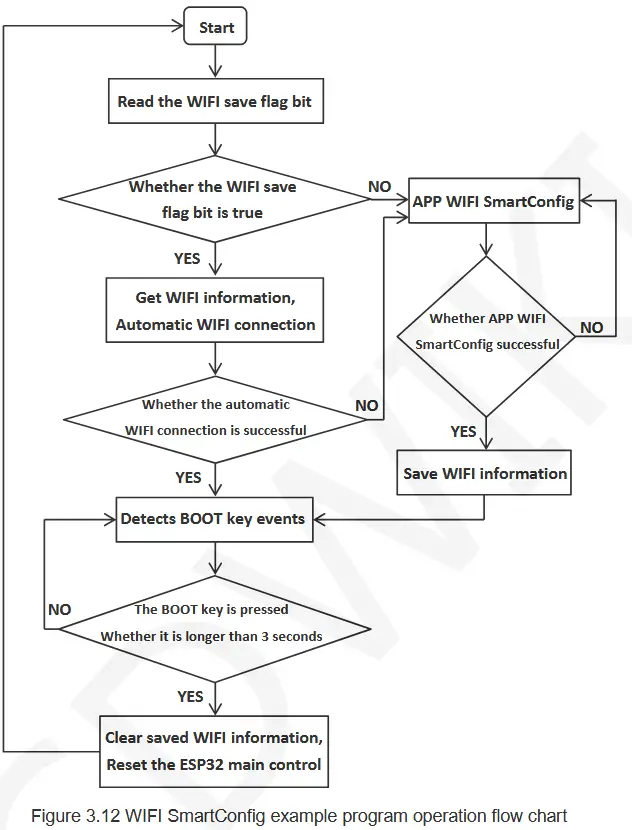
Nzọụkwụ maka exampMmemme bụ dị ka ndị a:
A. download the EspTouch application on the mobile phone, or copy the installation program “esptouch-v2.0.0.apk” from the folder “7-工具软件 _Tool_software ” in the data package (only Android installation program, IOS application can only be installed from the device), The installer can also be downloaded from the official websaịtị.
Budata websaịtị:
https://www.espressif.com.cn/en/support/download/apps
B. power on the display module, compile and download the sampỌ bụrụ na ESP32 anaghị echekwa ozi WIFI ọ bụla, tinye ozugbo na ọnọdụ nkesa nwere ọgụgụ isi, n'oge a, mepee ngwa EspTouch na ekwentị mkpanaaka, tinye SSID na paswọọdụ WIFI jikọọ na ekwentị mkpanaaka wee gbasaa ozi. ozi dị mkpa nke UDP. Ozugbo ESP32 natara ozi a, ọ ga-ejikọta na netwọk dịka SSID na paswọọdụ dị na ozi ahụ. Mgbe njikọ netwọk gachara, ọ ga-egosipụta ozi dịka SSID, paswọọdụ, adreesị IP na adreesị MAC na ihuenyo ngosi wee chekwaa ozi WIFI. Ekwesiri ighota na onu ogugu nkesa nkesa a adighi oke elu, ma oburu na o dara, ikwesiri igbali otutu oge.
C. if the ESP32 has saved WIFI information, it will automatically connect to the network according to the saved WiFi information when it is turned on. If the connection fails, the system enters the intelligent distribution network mode. After the network connection is successful, hold down BOOT for more than 3 seconds, the saved WIFI information will be cleared, and the ESP32 will be reset to perform intelligent network distribution again.
21_WiFi_STA
Nke a example kwesịrị ịdabere na TFT_eSPI software ọba akwụkwọ, ngwaike kwesịrị iji LCD ngosi, ESP32 WIFI modul. Nke a sample mmemme na-egosi otú ESP32 jikọọ na WIFI na STA mode dị ka SSID na paswọọdụ nyere. Nke a exampprogram na-eme ihe ndị a:
A. Write the WIFI information to be connected in the variables “ssid"na"okwuntughe” at the beginning of the sampusoro mmemme, dị ka egosiri n'okpuru:

B. Ike na modul ngosi, chịkọta ma budata exampna mmemme, ma ị nwere ike ịhụ na ESP32 na-amalite jikọọ na WIFI na ihuenyo ngosi. Ọ bụrụ na njikọ WIFI na-aga nke ọma, ozi dị ka ozi ịga nke ọma, SSID, adreesị IP na adreesị MAC ga-egosipụta na ngosi. Ọ bụrụ na njikọ ahụ dị ogologo karịa nkeji 3, njikọ ahụ ga-ada, na ozi ọdịda ga-egosipụta.
22_WiFi_STA_TCP_Client
Nke a example kwesịrị ịdabere na TFT_eSPI software ọba akwụkwọ, ngwaike kwesịrị iji LCD ngosi, ESP32 WIFI modul. Nke a example mmemme na-egosi na ESP32 na STA mode, mgbe jikọọ WIFI, dị ka a TCP ahịa na TCP nkesa usoro. Nke a exampprogram na-eme ihe ndị a:
A. Na mmalite nke example program “ssid”, “password”, “serverIP”, “serverPort” variables dee njikọ achọrọ WIFI ozi, TCP serverIP address (adreesị IP kọmputa) na nọmba ọdụ ụgbọ mmiri, dị ka egosiri na foto a:

B. open the “TCP&UDP test tool” or “Network debugging assistant” and other test tools on the computer (installation package in the data package “7-工具软件_Tool_software” directory), create a TCP server in the tool, and the port number should be consistent with the exampna mmemme Settings.
C. Ike na modul ngosi, chịkọta ma budata exampna mmemme, ma ị nwere ike ịhụ na ESP32 na-amalite jikọọ na WIFI na ihuenyo ngosi. Ọ bụrụ na njikọ WIFI na-aga nke ọma, a na-egosipụta ozi dị ka ozi ịga nke ọma, SSID, adreesị IP, adreesị MAC, na nọmba ọdụ ụgbọ mmiri TCP na ngosi. Mgbe njikọ ahụ gachara, a ga-egosipụta ozi. N'okwu a, ị nwere ike ịkparịta ụka na ihe nkesa.
23_WiFi_STA_TCP_Server
Nke a example kwesịrị ịdabere na TFT_eSPI software ọba akwụkwọ, ngwaike kwesịrị iji LCD ngosi, ESP32 WIFI modul. Nke a example mmemme na-egosi na ESP32 na STA mode, mgbe jikọọ na WIFI, dị ka a TCP nkesa site TCP ahịa njikọ usoro. Nke a exampprogram na-eme ihe ndị a:
A. Write the required WIFI information and TCP server port number in the variables “ssid”, “password” and “port” at the beginning of the example program, dị ka egosiri na foto a:

B. Ike na modul ngosi, chịkọta ma budata exampna mmemme, ma ị nwere ike ịhụ na ESP32 na-amalite jikọọ na WIFI na ihuenyo ngosi. Ọ bụrụ na njikọ WIFI na-aga nke ọma, a na-egosipụta ozi dị ka ozi ịga nke ọma, SSID, adreesị IP, adreesị MAC, na nọmba ọdụ ụgbọ mmiri TCP na ngosi. Mgbe ahụ, a na-emepụta ihe nkesa TCP na onye ahịa TCP jikọọ.
C. open the “TCP&UDP test tool"ma ọ bụ"Network debugging assistant” and other test tools on the computer (the installation package is in the information package “7-工具软件_Tool_software ” directory), create a TCP client in the tool (pay attention to the IP address and port number should be consistent with the content displayed on the display), and then start to connect the server. If the connection is successful, the corresponding prompt will be displayed, and the server can communicate with it.
24_WiFi_STA_UDP
Nke a example kwesịrị ịdabere na TFT_eSPI software ọba akwụkwọ, ngwaike kwesịrị iji LCD ngosi, ESP32 WIFI modul. Nke a example mmemme na-egosi na ESP32 na STA mode, mgbe jikọọ na WIFI, dị ka UDP nkesa site UDP ahịa njikọ usoro. Nke a exampprogram na-eme ihe ndị a:
A. Write the required WIFI information and UDP server port number into the variables “ssid”, “password” and “localUdpPort” at the beginning of the sample program, dị ka egosiri na foto a:

B. Ike na modul ngosi, chịkọta ma budata exampna mmemme, ma ị nwere ike ịhụ na ESP32 na-amalite jikọọ na WIFI na ihuenyo ngosi. Ọ bụrụ na njikọ WIFI na-aga nke ọma, a na-egosipụta ozi dị ka ozi ịga nke ọma, SSID, adreesị IP, adreesị MAC, na nọmba ọdụ ụgbọ mmiri mpaghara na ngosi. Mgbe ahụ mepụta ihe nkesa UDP wee chere ka onye ahịa UDP jikọọ.
C. open the “TCP&UDP test tool” or “Network debugging assistant” and other test tools on the computer (installation package in the information package “7-工具软件_Tool_software ” directory), create a UDP client in the tool (pay attention to the IP address and port number should be consistent with the content displayed on the display), and then start to connect to the server. If the connection is successful, the corresponding prompt will be displayed, and the server can communicate with it.
25_BLE_scan_V2.0
Nke a example dabere na ọba akwụkwọ ngwanrọ TFT_eSPI ma nwee ike iji naanị ụdị ọba akwụkwọ ngwanrọ Arduino-ESP32 2.0 (maka ex.ample, ụdị 2.0.17). Ngwaike kwesịrị iji LCD ngosi, ESP32 Bluetooth modul. Nke a example na-egosi modul Bluetooth ESP32 na-enyocha gburugburu ngwaọrụ Bluetooth BLE na igosipụta aha na RSSI nke ngwaọrụ Bluetooth aha ya bụ BLE enyochara na ngosipụta LCD.
25_BLE_scan_V3.0
Nke a example dabere na ọba akwụkwọ ngwanrọ TFT_eSPI ma nwee ike iji naanị ọbá akwụkwọ ngwanrọ Arduino-ESP32 3.0 (maka ex.ample, ụdị 3.0.3). Ngwaike kwesịrị iji LCD ngosi, ESP32 Bluetooth modul. Ọrụ nke sample program dị ka 25_BLE_scan_V2.0 sample mmemme.
26_BLE_server_V2.0
Nke a example dabere na ọba akwụkwọ ngwanrọ TFT_eSPI ma nwee ike iji naanị ụdị ọba akwụkwọ ngwanrọ Arduino-ESP32 2.0 (maka ex.ample, ụdị 2.0.17). Ngwaike kwesịrị iji LCD ngosi, ESP32 Bluetooth modul. Nke a example na-egosi ka ESP32 modul Bluetooth si emepụta ihe nkesa Bluetooth BLE, nke onye ahịa Bluetooth BLE jikọtara ya, ma na-akparịta ụka n'etiti onwe ya. Nzọụkwụ iji nke a example bụ ndị a:
A. Wụnye ngwaọrụ nbipu Bluetooth BLE na ekwentị gị, dị ka “BLE debugging Assistant”, “LightBlue”, wdg.
B. Ike na modul ngosi, chịkọta ma budata example program, you can see the Bluetooth BLE client running prompt on the display. If you want to change the name of the Bluetooth BLE server device yourself, you can modify it in the “BLEDevice::init” function parameter in the example program, dị ka egosiri na foto a:

C. open the Bluetooth on the mobile phone and Bluetooth BLE debugging tool, search the Bluetooth BLE server device name (default is “ESP32_BT_BLE“), and then click the name to connect, after the connection is successful, ESP32 display module will prompt. The next step is Bluetooth communication.
26_BLE_server_V3.0
Nke a example dabere na ọba akwụkwọ ngwanrọ TFT_eSPI ma nwee ike iji naanị ọbá akwụkwọ ngwanrọ Arduino-ESP32 3.0 (maka ex.ample, ụdị 3.0.3). Ngwaike kwesịrị iji LCD ngosi, ESP32 Bluetooth modul. Nke a example bụ otu ihe ahụ dị ka 26_BLE_server_V2.0 example.
27_Desktop_Display
Nke a exampMmemme dabere na ArduinoJson, Oge, HttpClient, TFT_eSPI, TJpg_Decoder, ọba akwụkwọ ngwanrọ NTPClient. Ngwaike kwesịrị iji LCD ngosi, ESP32 WIFI modul. Nke a example na-egosi desktọpụ elekere ihu igwe nke na-egosipụta ọnọdụ ihu igwe obodo (gụnyere okpomọkụ, iru mmiri, ihu igwe ICONS, na ịpịgharị site na ozi ihu igwe ndị ọzọ), oge na ụbọchị dị ugbu a, yana ihe nkiri na-agụ kpakpando. A na-enweta ozi ihu igwe site na netwọk ihu igwe n'elu netwọk, na-emelite ozi oge site na sava NTP. Nke a example program na-eji usoro ndị a:
A. Mgbe imeghe example, you must first set the tool ->Partition Scheme ka Huge APP(3MB No OTA /1MB SPIFFS) option, otherwise the compiler will report an error of insufficient memory.
B. dee ozi WIFI a ga-ejikọta na mgbanwe "ssid" na "passwd" na mmalite nke s.ample program, dị ka e gosiri na na-esonụ foto. Ọ bụrụ na edoghị ya, netwọk nkesa nwere ọgụgụ isi (maka nkọwa nke netwọk nkesa ọgụgụ isi, biko rụtụ aka na nkesa ọgụgụ isi.ampprogram)

Ọgụgụ 3.17 Ịtọ ntọala ozi WIFI
C. Ike na modul ngosi, chịkọta ma budata exampNa mmemme, ị nwere ike ịhụ ihu igwe elekere desktọpụ na ihuenyo ihuenyo.
28_ ngosi_oku ekwentị
Nke a example dabere na TFT_eSPI software ọba akwụkwọ. Akụrụngwa chọrọ ihe ngosi LCD na ihuenyo mmetụ na-eguzogide. Nke a example na-egosi interface ọkpụkpọ dị mfe maka ekwentị mkpanaaka, yana ọdịnaya etinyere na aka nke bọtịnụ.
29_metụ aka
Nke a example dabere na TFT_eSPI software ọba akwụkwọ. Akụrụngwa chọrọ ihe ngosi LCD na ihuenyo mmetụ na-eguzogide. Nke a example na-egosi na site na ịbịaru ahịrị na ngosi, ị nwere ike ịlele ma ihuenyo mmetụ ọ na-arụ ọrụ nke ọma.
30_RGB_LED_TOUCH_V2.0
Nke a example dabere na ọba akwụkwọ ngwanrọ TFT_eSPI ma nwee ike iji naanị ụdị ọba akwụkwọ ngwanrọ Arduino-ESP32 2.0 (maka ex.ample, ụdị 2.0.17). Akụrụngwa na-achọ ihe ngosi LCD, ihuenyo mmetụ na-eguzogide, yana ọkụ agba agba RGB. Nke a example na-egosi mmetụ nke bọtịnụ iji jikwaa ọkụ na gbanyụọ RGB, flicker na ngbanwe nchapụta.
30_RGB_LED_TOUCH_V3.0
Nke a example dabere na ọba akwụkwọ ngwanrọ TFT_eSPI ma nwee ike iji naanị ọbá akwụkwọ ngwanrọ Arduino-ESP32 3.0 (maka ex.ample, ụdị 3.0.3). Akụrụngwa na-achọ ihe ngosi LCD, ihuenyo mmetụ na-eguzogide, yana ọkụ agba agba RGB. Nke a example na-egosi otu ọrụ dị ka ule 30_RGB_LED_TOUCH_V2.0 example.
31_LVGL_Demos
Nke a example kwesịrị ịdabere na TFT_eSPI, lvgl software ọba akwụkwọ, ngwaike kwesịrị iji LCD ngosi, iguzogide ihuenyo mmetụ. Nke a example na-egosi njirimara ngosi ise arụnyere n'ime nke sistemu UI agbakwunyere lvgl. Na nke a exampYa mere, ị nwere ike ịmụta ka esi ebufe lvgl na ikpo okwu ESP32 yana otu esi ahazi ngwaọrụ ndị dị n'okpuru dị ka ngosi na ihuenyo mmetụ. N'ime sampNa mmemme, naanị otu ngosi nwere ike chịkọta n'otu oge. Wepu ihe ngosi ngosi nke kwesịrị ịchịkọta, ma tinye nkọwa na ngosi ngosi ndị ọzọ, dịka egosiri na foto a:

lv_demo_widgets: Nnwale ngosi nke wijetị dị iche iche
lv_demo_benchmark: ngosi benchmark arụmọrụ
lv_demo_keypad_encoder: Ngosi ihe mkpuchi ahụigodo
lv_demo_music: ngosi ihe ọkpụkpọ egwu
lv_demo_stress: Nnwale mgbakasị ahụ
Rịba ama: Nke a example takes a relatively long time to compile for the first time using Arduino 2.0 lower IED versions, about 15 minutes.
32_WiFi_webihe nkesa
Nke a example kwesịrị ịdabere na TFT_eSPI software ọba akwụkwọ, ngwaike kwesịrị iji LCD ngosi, RGB atọ ọkụ ọkụ. Nke a example egosi ịtọlite a web nkesa, wee banye na web ihe nkesa na kọmputa, na-emegharị akara ngosi na web interface iji jikwaa ọkụ agba atọ RGB. Nzọụkwụ iji example bụ ndị a:
A. Dee ozi WIFI a ga-ejikọta na mgbanwe "ssid" na "paswọọdụ" na mmalite nke s.ampusoro mmemme, dị ka egosiri n'okpuru:

B. Ike na modul ngosi, chịkọta ma budata exampna mmemme, ma ị nwere ike ịhụ na ESP32 na-amalite jikọọ na WIFI na ihuenyo ngosi. Ọ bụrụ na njikọ WIFI na-aga nke ọma, ozi dị ka ozi ịga nke ọma, SSID, adreesị IP na adreesị MAC ga-egosipụta na ngosi.
C. Enter the IP address shown in the above steps in the browser URL oghere ntinye na kọmputa. N'otu oge ahụ, ị nwere ike ịbanye na web interface wee pịa akara ngosi kwekọrọ na interface ahụ iji jikwaa ọkụ agba atọ RGB.
Metụ_calibrate
Mmemme a dabere na ọba akwụkwọ sọftụwia TFT_eSPI, nke emebere nke ọma maka nhazi ihuenyo mmetụ aka na-emegide, yana usoro mmezi bụ ndị a:
A. Open the calibration program and set the display direction of the display screen, as shown below. Because the calibration program is calibrated according to the display direction, this setting must be consistent with the actual display direction.

B. Ike na modul ngosi, chịkọta ma budata exampna mmemme, ị nwere ike ịhụ calibration interface na ihuenyo ngosi, wee pịa akụkụ anọ dị ka akụ ozugbo.
C. Mgbe emechara nhazi ahụ, a na-emepụta nsonaazụ nhazi site na ọdụ ụgbọ mmiri, dị ka egosiri na foto a. N'otu oge ahụ, a na-abanye n'ime ihe nchọpụta calibration, na a na-anwale ihe nrịbama nhazi site na ịbịaru ntụpọ na ahịrị.

D. Mgbe nsonaazụ nrụzi zie ezi, detuo paramita nhazi nke ọdụ ụgbọ mmiri na example mmemme eji.
Akwụkwọ / akụrụngwa
 |
LCDWIKI E32N40T 4.0 inch Arduino ngosi [pdf] Ntuziaka E32R40T, E32N40T, E32N40T 4.0 inch Arduino ngosi, 4.0 inch Arduino ngosi, Arduino ngosi |