 HT64
HT64
Akwụkwọ ntuziaka onye ọrụ![]()
![]()

Akpachara anya na usoro nchekwa
Emebere ngwa a na nrube isi na ntuziaka IEC/EN61010-1 dabara na ngwa eletrọnịkị. Maka nchekwa gị yana iji gbochie imebi akụrụngwa, biko jiri nlezianya soro usoro akọwara n'akwụkwọ ntuziaka a wee gụọ ndetu niile ejiri akara bu ụzọ. ![]() jiri nlezianya anya.
jiri nlezianya anya.
Tupu na mgbe ịmechara nha, jiri nlezianya debe ntuziaka ndị a:
- Emela nha ọ bụla na gburugburu iru mmiri.
- Emela nha ọ bụla ma ọ bụrụ na gas, ihe mgbawa ma ọ bụ ihe ọkụ dị, ma ọ bụ na gburugburu uzuzu.
- Zenarị kọntaktị ọ bụla na sekit a na-atụ ma ọ bụrụ na emeghị nha.
- Zere kọntaktị ọ bụla na akụkụ igwe ekpughere, yana nyocha nlegharị anya na-ejighị ya, sekit, wdg.
- Emela nha ọ bụla ma ọ bụrụ na ịchọta ihe adịghị mma n'ime ngwa ahụ dị ka nrụrụ, nkwụsịtụ, ntapu ihe, enweghị ngosi na ihuenyo, wdg.
- Lezienụ anya pụrụ iche mgbe ị na-atụ voltagọ dị elu karịa 20V, ebe ọ bụ na ihe egwu nke ujo eletrik dị.
N'ime akwụkwọ ntuziaka a, yana n'ime ngwa, a na-eji akara ndị a:
![]() Ịdọ aka ná ntị: debe ntuziaka enyere n'akwụkwọ ntuziaka a; iji ya eme ihe n'ụzọ na-ezighi ezi nwere ike imebi ngwa ma ọ bụ akụkụ ya.
Ịdọ aka ná ntị: debe ntuziaka enyere n'akwụkwọ ntuziaka a; iji ya eme ihe n'ụzọ na-ezighi ezi nwere ike imebi ngwa ma ọ bụ akụkụ ya.
![]() Mita mkpuchi mkpuchi okpukpu abụọ
Mita mkpuchi mkpuchi okpukpu abụọ
![]() AC voltage ma ọ bụ ugbu a
AC voltage ma ọ bụ ugbu a
![]() DC voltage ma ọ bụ ugbu a
DC voltage ma ọ bụ ugbu a
![]() Njikọ na ụwa
Njikọ na ụwa
1.1. Ntụziaka mbido
- Emebere ngwa a maka ojiji na gburugburu ogo mmetọ ogo 2.
- Enwere ike iji ya maka VOLTAGE na nha dị ugbu a na nrụnye nwere CAT IV 600V na CAT III 1000V.
- Anyị na-akwado ịgbaso iwu nchekwa nchekwa nkịtị nke usoro maka ịrụ ọrụ na sistemu ndụ yana iji PPE edebere iji kpuchido onye ọrụ pụọ na mmiri dị ize ndụ yana ngwa megide iji ezighi ezi.
- Ọ bụrụ na enweghi ihe ngosi nke ọnụnọ voltage nwere ike ịnọchite anya ihe egwu maka onye na-arụ ọrụ, na-eme ihe nrịbama na-aga n'ihu mgbe niile tupu ịme nha na usoro ndụ, iji kwado njikọ ziri ezi na ọnọdụ nke ndị na-eduga.
- Naanị ndị na-edu ndị ejiri ngwá ọrụ na-ekwe nkwa nnabata na ụkpụrụ nchekwa. Ha ga-adị n'ọnọdụ dị mma ma jiri ụdị yiri ya dochie ha, mgbe ọ dị mkpa.
- Anwalela sekit gafere vol nke akọwapụtaratage ókè.
- Emela ule ọ bụla n'okpuru ọnọdụ gburugburu ebe obibi gafere oke egosiri na § 6.2.1.
- Lelee na etinyere batrị ahụ nke ọma.
- Jide n'aka na ihe ngosi LCD na ntụgharị rotary na-egosi otu ọrụ ahụ.
1.2. N'oge eji
Biko jiri nlezianya gụọ ndụmọdụ na ntuziaka ndị a:
![]() kpachara anya
kpachara anya
Ọdịda irube isi na ndetu ịkpachara anya na/ma ọ bụ ntuziaka nwere ike mebie ngwa na/ma ọ bụ ihe mejupụtara ya ma ọ bụ bụrụ isi iyi ihe egwu nye onye ọrụ.
- Tupu ịgbalite mgbanwe rotary, kwụpụ ihe nlele ule na sekit a na-atụ.
- Mgbe ejikọrọ ngwá ọrụ na sekit a na-atụ, emetụla ọnụ ọ bụla ejighi ya.
- Atụla nguzogide ma ọ bụrụ na mpụta voltage nwere; ọ bụrụgodị na a na-echebe ngwá ọrụ ahụ, oke voltage nwere ike ịkpata malfunction.
- Mgbe ị na-atụle, ọ bụrụ na uru ma ọ bụ akara nke ọnụọgụ a na-atụ agbanweghị, lelee ma agbanyere ọrụ HOLD.
1.3. MGBE eji ya
- Mgbe nha zuru ezu, tọọ mgba ọkụ rotary ka ọ bụrụ gbanyụọ ka ịgbanyụọ ngwa.
- Ọ bụrụ na a gaghị eji ngwá ọrụ ahụ ogologo oge, wepụ batrị ndị ahụ.
1.4. NKWUO NKE ỌCHỊTA (OVERVOLTAGE) Otu
TS EN 61010-1 / 1: Iwu nchekwa maka akụrụngwa eletriki maka nha, njikwa na iji ụlọ nyocha - Nkebi XNUMX: Ihe ndị achọrọ n'ozuzu ya na-akọwa ụdị nha, nke a na-akpọkarị overvol.tage ngalaba, bụ. § 6.7.4: sekit tụrụ atụ, gụọ: (OMISSIS)
E kewara sekit n'ime usoro nha ndị a:
- Ụdị nha IV bụ maka nha emere na isi iyi nke lowvoltage echichi. Ọpụamples bụ mita eletrik na nha na ngwaọrụ nchebe nke mbụ na ngalaba njikwa ripple.
- Ụdị nha III bụ maka nha emere na nrụnye n'ime ụlọ. Ọpụamples bụ nha na bọọdụ nkesa, ndị na-agbaji sekit, wiring, gụnyere eriri, bọs-ogwe, igbe njikọ, switches, sọket-outlets na nrụnye a kapịrị ọnụ, na akụrụngwa maka ojiji ụlọ ọrụ na ụfọdụ akụrụngwa ndị ọzọ, maka ex.ample, moto na-anọ ọdụ na-adịgide adịgide njikọ na ofu echichi.
- Ụdị nha II bụ maka nha emere na sekit ejikọrọ ozugbo na obere voltatage echichi. Ọpụamples bụ nha na ngwa ụlọ, ngwaọrụ mkpanaka na ngwa ndị yiri ya.
- Ụdị nha I bụ maka nha a na-eme na sekit na-ejikọghị na MAINS ozugbo. Ọpụamples bụ nha na sekit esiteghị na MAINS, yana sekit echekwabara (ime ime) MAINS enwetara. N'okwu nke ikpeazụ, nrụgide na-agafe agafe na-agbanwe; n'ihi nke ahụ, ọkọlọtọ chọrọ ka onye ọrụ mara ikike nke ngwa ngwa na-agafe agafe.
Nkowa Izugbe
Ngwa ahụ na-eme nha ndị a:
- DC/AC/AC+DC TRMS Voltage
- DC/AC voltage nwere obere impedance (LoZ)
- DC/AC/AC+DC TRMS dị ugbu a
- DC/AC/AC+DC TRMS dị ugbu a nwere transducer clamps
- AC, AC+DC TRMS dị ugbu a
- 4-20mA% ngosi
- Nnwale nguzogide na nkwụsi ike
- Nnwale diode
- Ike
- Ugboro ugboro
- Usoro ọrụ
- Okpomọkụ nwere ụdị nyocha K
- Ọrụ Logger Data yana ngosipụta eserese nke data atụpụtara
Enwere ike ịhọrọ nke ọ bụla n'ime ọrụ ndị a site na ngbanwe kwesịrị ekwesị. Ngwa ahụ nwekwara igodo ọrụ (lee § 4.2), bargraph analog na LCD TFT ngosipụta agba dị elu. Ngwa ahụ nwekwara ọrụ mgbanyụ ọkụ akpaaka nke na-agbanyụ ngwa ahụ na-akpaghị aka ka oge ụfọdụ (nke nwere ike ime).
2.1. NA-AKWỤKWỤKWỤKWỤKWỤKWỤKWỤKWỤKWỤKWỤKWỤKWỤKWỤKWỤKWỤKWỤKWỤKWỤKWỤKWỤKWỤKWỤKWỤKWỤKWỤKWASỊAKWỤKWỌ
E kewara ngwa ihe atụ nke ọnụọgụgụ ụzọ n'ime nnukwu ezinụlọ abụọ:
- Ọkara-Uru mita: Ngwa na-atụ uru nke naanị ebili mmiri n'ogo dị mkpa (50 ma ọ bụ 60 Hz).
- TRMS (True Root Mean Square) mita bara uru: akụrụngwa na-atụ uru TRMS nke ọnụọgụ a na-anwale.
Site na ebili mmiri sinusoidal zuru oke, ezinụlọ abụọ nke ngwa na-enye nsonaazụ yiri ya.
Site na ebili mmiri gbagọrọ agbagọ, kama, agụ ga-adị iche. Nkezi-ọnụ ahịa mita na-enye uru RMS nke naanị ebili mmiri bụ isi; Mita TRSM, kama, na-enye uru RMS nke ebili mmiri dum, gụnyere harmonics (n'ime bandwit ngwa). Ya mere, site n'iji ngwá ọrụ sitere na ezinụlọ abụọ na-atụ otu ọnụ ọgụgụ ahụ, ụkpụrụ ndị a na-enweta bụ otu naanị ma ọ bụrụ na ebili mmiri ahụ zuru oke sinusoidal. Ọ bụrụ na agbagọ ya, mita TRMS ga-enye ụkpụrụ dị elu karịa ụkpụrụ ndị a na-agụ site na nkezi-uru mita.
2.2. Nkọwa nke ezi mgbọrọgwụ pụtara uru square na CREST FACTER.
Akọwara mgbọrọgwụ pụtara square uru nke ugbu a dị ka ndị a: "N'oge hà nhata oge, alternating current with a root mean square value of 1A intensity, na-ekesa na resistor, na-agbasa otu ike ahụ, n'otu oge ahụ. a ga-ekpochapụ ya site na ikuku ozugbo nwere ike nke 1A". Nkọwa a na-ebute okwu ọnụọgụgụ:
![]() Mkpọrọgwụ pụtara square uru e gosiri na mkpọokwu RMS.
Mkpọrọgwụ pụtara square uru e gosiri na mkpọokwu RMS.
A kọwapụtara ihe kpatara Crest dị ka njikọ dị n'etiti ọnụ ahịa mgbama kacha elu na ya
RMS uru: CF![]() Uru a na-agbanwe site na mgbama ebili mmiri, maka naanị ebili mmiri sinusoid ọ bụ
Uru a na-agbanwe site na mgbama ebili mmiri, maka naanị ebili mmiri sinusoid ọ bụ ![]() N'ihe na-agbagọ, ihe Crest Factor na-ewere ụkpụrụ dị elu ka ntụgharị ebili mmiri na-abawanye.
N'ihe na-agbagọ, ihe Crest Factor na-ewere ụkpụrụ dị elu ka ntụgharị ebili mmiri na-abawanye.
Nkwadebe maka ojiji
3.1. Nlele mbụ
Tupu mbupu, enyochala ngwa ahụ site na ọkụ eletrik yana ebe igwe view. E meela ihe niile nwere ike ịkpachapụ anya ka ebupụta ngwa ahụ n'emebighị ihe. Agbanyeghị, anyị na-akwado ịlele ngwa ahụ n'ozuzu iji chọpụta mmebi enwere ike ị nweta n'oge njem. Ọ bụrụ na achọpụtara ihe adịghị mma, kpọtụrụ onye na-ebuga ya ozugbo. Anyị na-akwado ịlele na nkwakọ ngwaahịa nwere ihe niile egosipụtara na § 6.3.1. Ọ bụrụ na ọ dị iche, biko kpọtụrụ onye na-ere ahịa. Ọ bụrụ na ekwesịrị iweghachi ngwa ahụ, biko soro ntuziaka enyere na § 7.
3.2. NGWỤRỤ IKE IKE
Ejiri batrị Li-ION 1 × 7.4V nwere ike ịgbanye ngwa a gụnyere na ngwugwu. Mgbe batrị dị larịị, akara "![]() ” na-egosi na ngosi. Maka ịchaji batrị, biko rụtụ aka na § 6.1.
” na-egosi na ngosi. Maka ịchaji batrị, biko rụtụ aka na § 6.1.
3.3. Nchekwa
Iji kwado nha nha, ka ogologo oge nchekwa gachara, chere ka ngwa ahụ laghachi na ọnọdụ nkịtị (lee § 7.1.3).
AHRC AKW .KWỌ
4.1. Nkọwa nke akụrụngwa

Nkọwapụta:
- Ngosipụta LCD
- Igodo ọrụ F2
- Igodo ọrụ F3
- Igodo ọrụ F1
- Igodo ọrụ F4
- igodo RANGE
- Igodo jide/REL
- Mgbanwe onye na-ahọrọ rotary
- Ntinye ntinye 10A
- Ntinye ọnụ ala

- Ntinye ọnụ maAuA
- Ntinye ọnụ COM
4.2. Nkọwa nke igodo ọrụ
4.2.1. Igodo jide/REL
Ịpị igodo HOLD/REL na-eme ka uru nke ọnụọgụgụ a tụrụ na ngosipụta. Mgbe ịpịrị igodo a, ozi "Jide" na-egosi na ngosi. Pịa igodo HOLD/REL ọzọ ka ịpụ na ọrụ ahụ. Ka ịchekwaa vale na ngosi, hụ § 4.3.3. Pịa ma jide igodo HOLD/REL ogologo oge iji mee ka ọ rụọ ọrụ/gbanyụọ nha nha. Ngwa ahụ na-ewepụ ihe ngosi ahụ wee chekwaa uru egosiri dị ka uru ntụaka nke a ga-ezo aka na nha ndị na-esote (lee § 4.3.4). Akara “A” na-egosi na ngosi. Ọrụ a anaghị arụ ọrụ na ọnọdụ![]() . Pịa ma jide igodo HOLD/REL ọzọ ka ịpụ na ọrụ ahụ.
. Pịa ma jide igodo HOLD/REL ọzọ ka ịpụ na ọrụ ahụ.
4.2.2. igodo RANGE
Pịa igodo RANGE iji mee ka ọnọdụ ntuziaka rụọ ọrụ yana gbanyụọ ọrụ Autorange. Ozi "Akwụkwọ ntuziaka" na-egosi n'akụkụ aka ekpe elu nke ngosi kama ịbụ "AUTO". N'ụdị ntuziaka, pịa igodo RANGE ka ịgbanwee oke nha: ntụpọ ntụpọ dị mkpa ga-agbanwe ọnọdụ ya. Igodo RANGE anaghị arụ ọrụ n'ọkwa![]() Hz%,
Hz%, ![]() . Na ọnọdụ Autorange, akụrụngwa na-ahọrọ oke kwesịrị ekwesị maka ịme nha. Ọ bụrụ na agụmagụ dị elu karịa uru enwere ike ịlele, ihe ngosi “OL” na-egosi na ngosi. Pịa ma jide igodo RANGE ihe karịrị 1 sekọnd ka ịpụ na ọnọdụ ntuziaka wee weghachi ọnọdụ Autorange.
. Na ọnọdụ Autorange, akụrụngwa na-ahọrọ oke kwesịrị ekwesị maka ịme nha. Ọ bụrụ na agụmagụ dị elu karịa uru enwere ike ịlele, ihe ngosi “OL” na-egosi na ngosi. Pịa ma jide igodo RANGE ihe karịrị 1 sekọnd ka ịpụ na ọnọdụ ntuziaka wee weghachi ọnọdụ Autorange.
4.2.3. Igodo ọrụ F1, F2, F3, F4
Jiri igodo F1, F2, F3 na F4 jikwaa ọrụ dị n'ime akụrụngwa (lee § 4.3).
4.2.4. Njirimara LoZ
Ụdị a na-enye ohere ịrụ AC/DC voltage jikwa ntanye ntinye dị ala n'ụzọ iji gbanarị ọgụgụ na-ezighi ezi n'ihi voloji kpafuotage na capacitive jikọtara.
![]() kpachara anya
kpachara anya
Ịtinye ngwa n'etiti ndị na-eduzi oge na nke ala, ngwaọrụ nchebe RCD nwere ike ịpụ n'oge ule ahụ. Maka usoro-PE voltage nha mgbe a RCD ngwaọrụ na-ebu ụzọ jikọọ ule na-eduga n'etiti eriri na-anọpụ iche ma ọ dịkarịa ala maka 5s, wee mee nha-PE iji zere njem ndị a na-atụghị anya ya.
4.2.5. Ozi LEAD na ngosi
Site na gbanyụọ ngwá ọrụ (gbanyụọ), n'ime ![]() N'ọnọdụ a na-ewepụta ụda dị mkpụmkpụ ma gosipụta ozi "LEAD" nwa oge iji gosi ndụmọdụ iji ụzọ nyocha maka nha ugbu a.
N'ọnọdụ a na-ewepụta ụda dị mkpụmkpụ ma gosipụta ozi "LEAD" nwa oge iji gosi ndụmọdụ iji ụzọ nyocha maka nha ugbu a.
4.3. Nkọwa nke ọrụ ime
4.3.1. Nkọwa nke ngosi
 Nkọwapụta:
Nkọwapụta:
- Ngosipụta ọnọdụ akpaaka/aka
- Ngosipụta nke oge nke usoro
- Ngosipụta ọkwa chajị batrị yana ịgbalite/mwepu ụda isi (anaghị ejikọta ya na ule na-aga n'ihu)
- Ngosipụta nke otu nha
- Ngosipụta nsonaazụ nha
- Bargraph analog
- Ngosipụta jikọtara ya na igodo ọrụ F1, F2, F3, F4
4.3.2. AC+DC Voltage na nha nke ugbu a
Ngwa ahụ nwere ike ịlele ọnụnọ enwere ike ịnwe ihe ndị ọzọ na-echikota n'ụdị voltage ma ọ bụ ụdị ebili mmiri dị ugbu a. Nke a nwere ike ịba uru mgbe ị na-atụ ihe nrịbama na-enweghị atụ nke ibu na-abụghị nke linear (dịka igwe ịgbado ọkụ, oven ọkụ eletrik, wdg).
- Họrọ ọnọdụ
 .
. - Pịa igodo F2 na-ahọrọ "
 "" ma ọ bụ "
"" ma ọ bụ "  " ụdịdị (lee foto 3)
" ụdịdị (lee foto 3) - Soro ntuziaka egosiri na § 5.1 ma ọ bụ § 5.9
 4.3.3. Jide ọrụ na ichekwa
4.3.3. Jide ọrụ na ichekwa

- Pịa igodo HOLD/REL ọzọ ka ifriizi nsonaazụ ya. Ozi "Jide" na-egosi na ngosi.
- Pịa igodo F3 iji chekwaa data na ebe nchekwa ngwaọrụ.
- Tinye menu izugbe iji gosipụta nsonaazụ echekwara (lee § 4.3.7)
4.3.4. Ntụle ikwu

- Pịa ma jide igodo HOLD/REL iji tinye nha nha (lee foto 5 – akụkụ aka nri). Ozi "REL" na akara "
 ” pụtara na ngosi.
” pụtara na ngosi. - Pịa igodo F4 ka ịbanye na menu General, chekwaa nsonaazụ atụpụtara wee gosipụta ya (lee § 4.3.7).
4.3.5. Na-echekwa MIN/MAX/AVERAGE na ọnụ ahịa PEAK 
- Pịa igodo F4 ka ịbanye n'ụdị nha nke MAX, MIN na nkezi ụkpụrụ nke ọnụọgụ a ga-atụ (lee fig. 6 - akụkụ etiti). Ozi "MAX MIN" pụtara na ngosi.
- Ngwa na-emelite ụkpụrụ ndị a na-akpaghị aka, nke na-ewepụta obere ụda mgbe ọ bụla ụkpụrụ egosipụtara n'ezie gafere (dị elu maka uru MAX, dị ala maka uru MIN).
- Pịa igodo F2 ka ịkwụsị ịchọpụta ụkpụrụ yana igodo F1 ka ịmalite ịtụ ọzọ.
- Pịa igodo F3 iji chekwaa nsonaazụ atụpụtara (lee Fig. 6 - akụkụ aka nri) wee gosipụta ya (lee § 4.3.7).

- Pịa igodo F4 ka ịbanye n'ụdị nha nke ọnụ ọgụgụ kacha elu nke ọnụọgụ a ga-atụ (lee foto 7 - akụkụ aka nri). Ozi "PEAK" na-egosi na ngosi na ụkpụrụ na-emelite n'otu ụzọ ahụ maka ọrụ MAX/MIN.
- Pịa igodo F2 ka ịkwụsị ịchọpụta ụkpụrụ yana igodo F1 ka ịmalite ịtụ ọzọ.
- Pịa igodo F3 ka ịchekwaa nsonaazụ wee gosipụta ya (lee § 4.3.7).
4.3.6. Ịmepụta na ịchekwa eserese nke nha

- Pịa igodo F1 iji tinye ngalaba maka ịmepụta eserese nke ọnụọgụ a ga-atụ (lee foto 8 - akụkụ aka ekpe).
- Pịa igodo F2 (Ọsọ ọsọ) ma ọ bụ F3 (Ọ dị nwayọọ) ka ịtọọ sampling interval ngwá ọrụ ga-eji dị ka ntụaka mgbe ị na-eke eserese. Ị nwere ike ịhọrọ n'ime ụkpụrụ ndị a: 0.2s, 0.5s, 1.0s, 2.0s, 5.0s, 10s
- Pịa igodo F1 ka ịmalite ịmepụta eserese ahụ. A na-egosipụta oke nha (nke a na-etinye ya na-akpaghị aka site na ngwá ọrụ) na ọnụ ahịa oge dị adị site na ngwá ọrụ (lee Fig. 8 - akụkụ etiti).
- Pịa igodo F4 ka ịkwụsị eserese ahụ.
- Pịa igodo F1 ka ịchekwaa eserese na ebe nchekwa akụrụngwa ma ọ bụ igodo F4 ka ịmalite eserese ọhụrụ (lee foto 8 - akụkụ aka nri).
4.3.7. Ngwa ngwa ngwa menu
- N'iji nha na ngosipụta (lee fig. 9 - akụkụ aka ekpe), pịa igodo ọrụ F3 ka ịbanye na nchịkọta nhọrọ ngwa ngwa. E gosipụtara ihuenyo ahụ (lee foto 9 - akụkụ aka nri) na ngosi.
 Ịchekwa nha
Ịchekwa nha - Pịa igodo F1 (ENTER) ka ịchekwaa nha.
Data ndekọ (Logger) - Jiri igodo F2 ma ọ bụ F3 họrọ akara "Record" wee pịa igodo F1 (lee fig. 10 - akụkụ aka ekpe).

- Jiri igodo F2 ma ọ bụ F3 họrọ:
➢ Nhazi oge ndekọ, site na 1min ruo 23h:59min
➢ Ntọala nke sampOgologo oge site na 1s ruo 59min:59s - Pịa igodo F1 iji mee ka ọrụ ndezi na igodo F2 (+) na F3 (>>) rụọ ọrụ ntọala achọrọ.
- Pịa igodo F1 (OK) iji kwado ntọala ma ọ bụ igodo F4 (CANCEL) ka ịlaghachi na ndezi (lee foto 10 - akụkụ aka nri).
- Pịa igodo F4 (MKWUO) ka ịlaghachi na ihuenyo isi
- Họrọ nhọrọ "Malite ndekọ" wee pịa igodo F1. Ihuenyo na-esonụ na-egosi na ngosi

- Ngwa ahụ na-egosi oge fọdụrụ na ọnụọgụ samples were na ozugbo, na ozi "Kwụsị" na njedebe nke ndekọ (lee Fig. 11 - n'akụkụ aka ekpe). Pịa igodo F4 (Kwụsị) ka ịkwụsị ndekọ n'oge ọ bụla.
- Pịa igodo F2 ka ịchekwaa data edekọtara na ebe nchekwa ime na view ya ọzọ na ngosi
- Pịa igodo F3 (TREND) iji gosipụta usoro nke ndekọ (lee foto 11 - akụkụ etiti).
- Pịa igodo F4 (>>) iji bugharịa cursor na eserese na igodo F2 (+) iji mee ka ọrụ mbugharị nke eserese ahụ rụọ ọrụ, na-abawanye mkpebi (akara “Xy” ebe y=max mbugharị nha na-egosi n'elu ihe ngosi n'akụkụ aka nri) (lee Fig. 11 - akụkụ aka nri). Ị nwere ike mbugharị X1 maka opekata mpe 15 nha, X2 ma ọ dịkarịa ala 30 ntụle, X3 maka opekata mpe 60 nha na ihe ndị ọzọ maka arụmọrụ mbugharị 6 kacha.
- Pịa igodo F4 (azụ) ka ịlaghachi na ihuenyo gara aga. Ihichapụ ebe nchekwa akụrụngwa
- Jiri igodo F2 ma ọ bụ F3 họrọ akara "Hichapụ" wee pịa igodo F1 (lee fig. 12 - akụkụ aka ekpe).
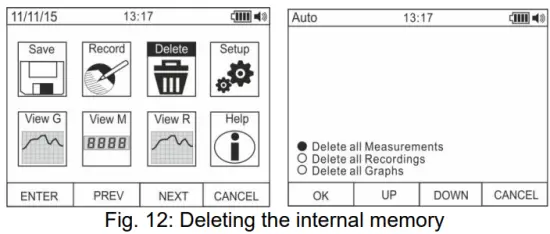
- Jiri igodo F2 ma ọ bụ F3 họrọ nhọrọ:
➢ Hichapụ ihe niile → niile snapshots (atụ) na-ehichapụ
➢ Hichapụ ihe ndekọ niile → ehichapụrụ ndekọ niile
➢ Hichapụ eserese niile → ehichapụrụ eserese niile. - Pịa igodo F1 (OK) ka ịrụ ọrụ ahọpụtara (a na-egosi ozi nkwenye site na ngwa). Ntọala izugbe nke akụrụngwa
- Jiri igodo F2 ma ọ bụ F3 họrọ akara "Ntọala" wee pịa igodo F1 (lee foto 13 - akụkụ aka ekpe).

- Jiri igodo F2 ma ọ bụ F3 họrọ nhọrọ:
➢ Tọgharia → weghachi ọnọdụ ndabara akụrụngwa.
➢ Format → na-enye ohere ịgbalite ụda igodo, ịtọ usoro ụbọchị/oge yana nọmba egosipụtara (rịkọm iri ma ọ bụ akara).
➢ General → na-enye ohere ịtọ ụbọchị/oge sistemu ahụ, na-akọwa oge ịgbanyụ ọkụ akpaaka, agba agba na agba na ụdị ihe ngosi, yana ịhọrọ asụsụ sistemụ.
Ozi Mita → na-enye ozi na ụdị Firmware dị n'ime yana na oghere ebe nchekwa dị. - Pịa igodo F1 (ENTER) ka ịrụ ọrụ ahọpụtara ma ọ bụ igodo F4 (CANCEL) ka ịlaghachi na ihuenyo nha. Ntọala izugbe nke akụrụngwa – Tọgharia

- Pịa igodo F1 (OK) iji mee ka nrụpụta ahụ rụọ ọrụ.
- Ọrụ nrụpụta anaghị ehichapụ ebe nchekwa dị n'ime akụrụngwa
Ntọala izugbe nke ngwá ọrụ - Ụdị
- Jiri igodo F2 ma ọ bụ F3 họrọ nhọrọ:➢ Ụda igodo → na-enye ohere ịgbalite/ gbanyụọ ụda igodo ọrụ.
➢ Nhazi ọnụọgụ → na-enye ohere ịkọwapụta usoro ọnụọgụgụ egosiri na ngosipụta n'etiti nhọrọ: 0.000 (ọnụọgụ iri) na 0,000 (rịkọm)
➢ Ụdị ụbọchị → na-enye ohere ịkọwapụta usoro ụbọchị usoro n'etiti nhọrọ: MM/DD/YY na DD/MM/YY
➢ Usoro oge → na-enye ohere ịkọwapụta usoro oge n'etiti nhọrọ: - ANYỊ na awa 24
- Jiri igodo F1 (EDIT) yana igodo F2 na F3 maka ntọala ma ọ bụ igodo F4 ka ịlaghachi na ihuenyo gara aga. Ntọala izugbe nke ngwá ọrụ - Ngosipụta

- Jiri igodo F2 ma ọ bụ F3 họrọ nhọrọ:
➢ Tọọ ụbọchị → na-enye ohere ịtọ ụbọchị sistemụ dị ka akọwapụtara na menu usoro.
➢ Tọọ Oge → na-enye ohere ịtọ oge sistemụ dị ka akọwapụtara na menu usoro.
➢ Gbanyụọ ike akpaaka → na-enye ohere ịkọwapụta oge ịgbanyụ ọkụ akpaaka nke ngwa mgbe ị na-arụ ọrụ na nso: 5min 60min nwere mkpebi 1min. Tọọ uru 00 iji gbanyụọ ọrụ ahụ. Pịa igodo F3 ka ịgbanwuo ngwa ahụ ọzọ ka agbanyụrụ ya na-akpaghị aka.
➢ Foreground → na-enye ohere ịkọwapụta agba ndabere na agba nke font.
➢ Họrọ Font → na-enye ohere ịkọwapụta ụdị font ma ọ bụ ngosipụta n'etiti nhọrọ dị (0, 1, 2).
➢ Asụsụ → na-enye ohere ịhọrọ asụsụ sistemụ n'etiti nhọrọ: Italian, English, Spanish, German and French
Ntọala izugbe nke ngwa - Ozi akụrụngwa
- Ngwa na-egosi ozi ndị a:
➢ Ụdị Firmware → ụdị Firmware nke ime
➢ Ebe nchekwa efu → pasenttage ụkpụrụ nke ohere efu fọdụrụ na ebe nchekwa maka ịchekwa snapshots (SAVE), ndekọ (REC) na eserese (GRAPH). - Pịa igodo F4 ka ịlaghachi na ihuenyo gara aga Icheta eserese na ngosi

- Jiri igodo F2 ma ọ bụ F3 họrọ akara "View G” wee pịa igodo F1 (lee foto 18 - akụkụ aka ekpe).
- Jiri igodo F2 (PREV) ma ọ bụ F3 (ỌZỌ) họrọ eserese achọrọ n'etiti ndị echekwara na ebe nchekwa ngwa wee pịa igodo F1 (ENTER) ka imepe eserese (lee Fig. 18 – akụkụ etiti).
- Jiri igodo F2 (<<) ma ọ bụ F3 (>>) ka ịkwaga cursor n'ime eserese na ntụziaka abụọ ahụ, na-elele uru kwekọrọ na ala nke ngosi (lee Fig. 18 - akụkụ aka nri).
- Pịa igodo F1 (Hichapụ) ka ihichapụ eserese ahọpụtara ma ọ bụ igodo F4 (BACK) ka ịlaghachi na ihuenyo gara aga. Icheta data atụtara (snapshots) na ngosi

- Jiri igodo F2 ma ọ bụ F3 họrọ akara "View M" wee pịa igodo F1 (lee foto 19 - akụkụ aka ekpe).
- Jiri igodo F2 (PREV) ma ọ bụ F3 (ỌZỌ) họrọ na view nha achọrọ n'etiti ndị echekwara na ebe nchekwa ngwaọrụ (lee foto 19 - akụkụ aka nri). Ntuziaka nha na-egosi na ala ngosi n'akụkụ aka nri.
- Pịa igodo F1 (Hichapụ) ka ihichapụ nha ahọpụtara ma ọ bụ igodo F4 (MKWUO) ka ịlaghachi na ihuenyo isi Icheta ndekọ na ngosi.

- Jiri igodo F2 ma ọ bụ F3 họrọ akara "View R” wee pịa igodo F1 (lee foto 20 - akụkụ aka ekpe).
- Jiri igodo F2 (PREV) ma ọ bụ F3 (NEXT) họrọ ndekọ ịchọrọ n'etiti ndị echekwara na ebe nchekwa ngwaọrụ (lee fig. 20 - akụkụ etiti). Ntuziaka ndekọ na-egosi na ala ngosi.
- Pịa igodo F1 (TREND) iji gosipụta usoro nke ndekọ.
- Pịa igodo F3 (>>) ka ibugharịa cursor na eserese wee hụ uru kwekọrọ na ala ngosi.
- Pịa igodo F2 (+) ka ịgbalite (ọ bụrụ na ọ dị) ọrụ mbugharị nke eserese ahụ.
- Pịa igodo F1 (Hichapụ) ka ihichapụ ndekọ ahọpụtara ma ọ bụ igodo F4 (BACK) ka ịlaghachi na ihuenyo gara aga.
Enyemaka na akara na ngosi
- Jiri igodo F2 ma ọ bụ F3 họrọ akara “Enyemaka” wee pịa igodo F1 (lee fig. 21).
- Jiri F2 (UP) ma ọ bụ F3 (DOWN) iji chọgharịa ibe ndị gbara ya gburugburu enyemaka ịntanetị.
- Pịa igodo F4 (CLOSE) ka ịlaghachi na ihuenyo isi
Ntuziaka ịrụ ọrụ
5.1. DC, AC+DC VOLTAGE AKWỤKWỌ
![]() kpachara anya
kpachara anya
Ntinye kacha elu DC voltage bụ 1000V. Atụla voltages gafere oke enyere n'akwụkwọ ntuziaka a. Na-agafe voltagOke e nwere ike bute ihe ịma jijiji eletrik n'ebe onye ọrụ nọ yana mebie ngwa.

- Họrọ ọnọdụ V
 Hz% ma ọ bụ mV
Hz% ma ọ bụ mV
- Fanye eriri uhie n'ime ọdụ ntinye
 na eriri ojii n'ime ọdụ ntinye COM.
na eriri ojii n'ime ọdụ ntinye COM. - Debe ụzọ na-acha uhie uhie na ụzọ ojii n'otu n'otu na ntụpọ ndị nwere ikike dị mma na nke na-adịghị mma nke sekit a ga-atụle (lee foto 22). Ngosipụta na-egosi uru nke voltage.
- Ọ bụrụ na ngosi gosipụtara ozi "OL", họrọ oke dị elu.
- Mgbe akara “-” pụtara na ngosi ngwa, ọ pụtara na voltage nwere uzo ozo n'ihe gbasara njikọ dị na Fig 22.
- Iji jiri ọrụ HOLD, RANGE na REL, lee § 4.2.
- Maka nha AC+DC, hụ § 4.3.2 na iji ọrụ ime, hụ § 4.3.
5.2. AC VOLTAGE AKWỤKWỌ
![]() kpachara anya
kpachara anya
Ntinye kacha elu AC voltage bụ 1000V. Atụla voltages gafere oke enyere n'akwụkwọ ntuziaka a. Na-agafe voltagOke e nwere ike bute ihe ịma jijiji eletrik n'ebe onye ọrụ nọ yana mebie ngwa.

- Họrọ ọnọdụ V
 Hz% ma ọ bụ mV
Hz% ma ọ bụ mV
- N'ọnọdụ mV, pịa igodo F2 (MODE) ka view akara "~" na ngosi.
- Fanye eriri uhie n'ime ọdụ ntinye
 na eriri ojii n'ime ọdụ ntinye COM.
na eriri ojii n'ime ọdụ ntinye COM. - Debe ndu ndu uhie na ndu ojii n'otu n'otu n'otu ntabi anya na sekit a ga-atụ (lee foto 23). Ngosipụta na-egosi uru nke voltage.
- Ọ bụrụ na ngosi gosipụtara ozi "OL", họrọ oke dị elu.
- Pịa igodo F2 (MODE) ka ịhọrọ nha "Hz" ma ọ bụ "%" iji gosipụta ụkpụrụ nke ugboro na okirikiri ọrụ nke ntinye vol.tage. Pịa igodo F1(TRIG) ka ịhọrọ ọkara ebili mmiri dị mma ma ọ bụ adịghị mma nke ọrụ "%" Bargraph anaghị arụ ọrụ na ọrụ ndị a.
- Iji jiri ọrụ HOLD, RANGE na REL, lee § 4.2.
- Iji jiri ọrụ ime, lee § 4.3
5.3. AC/DC VOLTAGỌCHỤRỤ NDỊ NA-ECHICHE OKWU (LOZ)
![]() kpachara anya
kpachara anya
Ntinye kacha elu AC/DC voltage bụ 600V. Atụla voltages gafere oke enyere n'akwụkwọ ntuziaka a. Na-agafe voltagOke e nwere ike bute ihe ịma jijiji eletrik n'ebe onye ọrụ nọ yana mebie ngwa.

- Họrọ ọnọdụ LoZV
 . E gosipụtara akara “LoZ” na “DC”.
. E gosipụtara akara “LoZ” na “DC”. - Pịa igodo MODE (F2) ka ịhọrọ ikekwe nha “AC”.
- Fanye eriri uhie n'ime ọdụ ntinye
 na eriri ojii n'ime ọdụ ntinye COM
na eriri ojii n'ime ọdụ ntinye COM - Debe ụzọ na-acha uhie uhie na oji ojii n'otu n'otu na ebe a chọrọ nke sekit a ga-atụle (lee Fig 24) ma ọ bụ na ntụpọ nwere ikike dị mma na nke na-adịghị mma nke sekit a ga-atụle (lee Fig 22). Ngosipụta na-egosi uru nke voltage.
- Ozi "OL" na-egosi na uru nke DC voltage gafere oke uru enwere ike tụọ.
- Mgbe akara “-” pụtara na ngosi ngwa, ọ pụtara na voltage nwere uzo ozo n'ihe gbasara njikọ dị na Fig 22
- Iji jiri ọrụ HOLD, RANGE na REL, lee § 4.2
- Iji jiri ọrụ ime, lee § 4.3
5.4. Ugboro ugboro na nha usoro ọrụ
![]() kpachara anya
kpachara anya
Ntinye kacha elu AC voltage bụ 1000V. Atụla voltages gafere oke enyere n'akwụkwọ ntuziaka a. Na-agafe voltagOke e nwere ike bute ihe ịma jijiji eletrik n'ebe onye ọrụ nọ yana mebie ngwa.

1. Họrọ ọnọdụ Hz%.
2. Pịa igodo F2 (MODE) ka ịhọrọ nha "Hz" ma ọ bụ "%" iji gosipụta ụkpụrụ nke ugboro na ọrụ ọrụ nke ntinye vol.tage.
3. Tinye eriri uhie n'ime ọdụ ntinye![]() na eriri ojii n'ime ọdụ ntinye COM.
na eriri ojii n'ime ọdụ ntinye COM.
4. Debe ụzọ uhie na oji ojii n'otu n'otu na ntụpọ nke sekit a ga-atụle (lee foto 25). Egosiri uru nke ugboro (Hz) ma ọ bụ nke okirikiri ọrụ (%) na ngosi. Bargraph anaghị arụ ọrụ na ọrụ ndị a.
5. Iji jiri ọrụ HOLD na REL, lee § 4.2.
6. Iji jiri ọrụ ime, lee § 4.3
5.5. NJỤTA Nguzogide NA Nnwale Ọga n'ihu
![]() kpachara anya
kpachara anya
Tupu ị nwaa nha nguzogide ọ bụla, bepụ ọkụ na sekit a ga-atụ wee hụ na ewepụrụ capacitors niile, ọ bụrụ na ọ dị.

- Họrọ ọnọdụ

- Fanye eriri uhie n'ime ọdụ ntinye
 na eriri ojii n'ime ọdụ ntinye COM.
na eriri ojii n'ime ọdụ ntinye COM. - Debe ihe nlele ule na ebe achọrọ nke sekit a ga-atụle (lee foto 26). Ngosipụta na-egosi uru nke nguzogide.
- Ọ bụrụ na ngosi gosipụtara ozi "OL", họrọ oke dị elu.
- Pịa igodo F2 (MODO) ka ịhọrọ nha)))” dabara na ule na-aga n'ihu, wee dobe ule ule n'akụkụ ebe achọrọ nke sekit ka a tụọ ya.
- A na-egosipụta uru nke nguzogide (nke bụ naanị ihe ngosi) na 2 na ngwá ọrụ na-ada ụda ma ọ bụrụ na uru nke nguzogide bụ <50Ω
- Iji jiri ọrụ HOLD, RANGE na REL, lee § 4.2.
- Iji jiri ọrụ ime, lee § 4.3.
5.6. Nnwale DIODE
![]() kpachara anya
kpachara anya
Tupu ị nwaa nha nguzogide ọ bụla, bepụ ọkụ na sekit a ga-atụ wee hụ na ewepụrụ capacitors niile, ọ bụrụ na ọ dị.

- Họrọ ọnọdụ

- Pịa igodo F2 (MODE) ka ịhọrọ nha "+".
- Fanye eriri uhie n'ime ọdụ ntinye
 na eriri ojii n'ime ọdụ ntinye COM.
na eriri ojii n'ime ọdụ ntinye COM. - Debe ndị na-eduga na nsọtụ nke diode ka a nwalee (lee Fig 27), na-asọpụrụ polarity egosipụtara. Uru nke ọnụ ụzọ polarized ozugbo voltage gosiri na ngosi.
- Ọ bụrụ na ọnụ ahịa ọnụ ụzọ hà nhata na OmV, njikọ PN nke diode dị mkpụmkpụ.
- Ọ bụrụ na ihe ngosi gosipụtara ozi "OL", a na-atụgharị njedebe nke diode n'ihe gbasara ihe ngosi e nyere na Fig. 27 ma ọ bụ nkwụsị PN nke diode mebiri emebi.
- Iji jiri ọrụ HOLD na REL, lee § 4.2.
- Iji jiri ọrụ ime, lee § 4.3.
5.7. Ntụle ikike
![]() kpachara anya
kpachara anya
Tupu ịme nha ike na sekit ma ọ bụ capacitors, bepụ ọkụ na sekit a na-anwale ma hapụ ike niile dị na ya. Mgbe ị na-ejikọta multimeter na ike a ga-atụ, kwanyere polarity ziri ezi (mgbe achọrọ).

- Họrọ ọnọdụ

- Pịa igodo F2 (MODE) ruo mgbe egosipụtara akara "nF".
- Fanye eriri uhie n'ime ọdụ ntinye
 na eriri ojii n'ime ọdụ ntinye COM.
na eriri ojii n'ime ọdụ ntinye COM. - Pịa igodo REL/A tupu ịme nha.
- Debe ihe ndị na-eduga na njedebe nke capacitor ka a nwalee, na-asọpụrụ, ọ bụrụ na ọ dị mkpa, ihe dị mma (eriri uhie) na ihe na-adịghị mma (lee eriri ojii) polarity (lee Fig. 28). Ngosipụta na-egosi uru. Dabere na capacitance, ngwá ọrụ nwere ike were ihe dị ka 20s tupu egosiputa uru ikpeazụ ziri ezi. Bargraph anaghị arụ ọrụ na ọrụ a.
- Ozi "OL" na-egosi na uru nke capacitance karịrị uru enwere ike ịlele.
- Iji jiri ọrụ HOLD na REL, lee § 4.2.
- Iji jiri ọrụ ime, lee § 4.3.
5.8. ỌNỤMỤ ỌTỤTỤ NDỊ MMADỤ K-Ụdị K
![]() kpachara anya
kpachara anya
Tupu ị na-anwale nha okpomọkụ ọ bụla, bepụ ọkụ eletrik na sekit a ga-atụ ma hụ na agbapụrụ capacitors niile, ọ bụrụ na ọ dị.

- Họrọ ọnọdụ

- Pịa igodo F2 (MODE) ruo mgbe egosipụtara akara “°C” ma ọ bụ “F”.
- Fanye nkwụnye enyenyere n'ime ọdụ ntinye
 (polarity +) na COM (polarity -) (lee foto 29)
(polarity +) na COM (polarity -) (lee foto 29) - Jikọọ nyocha waya ụdị K-enye ma ọ bụ nhọrọ K-ụdị thermocouple (lee § 7.2.2) na ngwa ahụ site na nkwụnye ahụ, na-asọpụrụ polarity dị mma na nke na-adịghị mma na ya. Ngosipụta na-egosi uru okpomọkụ. Bargraph anaghị arụ ọrụ na ọrụ a.
- Ozi "OL" na-egosi na uru okpomọkụ karịrị uru enwere ike ịlele.
- Iji jiri ọrụ HOLD na REL, lee § 4.2.
- Iji jiri ọrụ ime, lee § 4.3.
5.9. DC, AC+DC ỤGBỌ NDỊ NA-AKWỤKWỌ E 4-20MA% Ọgụgụ
![]() kpachara anya
kpachara anya
Ntinye DC kacha elu ugbu a bụ 10A (ntinye 10A) ma ọ bụ 600mA (mAuA ntinye). Atụla ọwa mmiri gafere oke enyere n'akwụkwọ ntuziaka a. Na-agafe voltagOke e nwere ike bute ihe ịma jijiji eletrik n'ebe onye ọrụ nọ yana mebie ngwa.

- Wepụ ọkụ eletrik site na sekit a ga-atụ.
- Họrọ ọnọdụ µA
 , mA
, mA  ma ọ bụ 10A 20mA
ma ọ bụ 10A 20mA maka 4-20mA
maka 4-20mA ịgụ akwụkwọ. iji tụọ DC ugbu a ma ọ bụ otu ọnọdụ 4-
ịgụ akwụkwọ. iji tụọ DC ugbu a ma ọ bụ otu ọnọdụ 4- - Fanye eriri uhie n'ime ọdụ ntinye 10A ma ọ bụ n'ime ọdụ ntinye mAµA yana eriri ojii n'ime ọdụ ntinye COM.
- Jikọọ ụzọ na-acha uhie uhie na ụzọ ojii na usoro na sekit nke ugbu a ịchọrọ ịlele, na-asọpụrụ polarity na ntụziaka ugbu a (lee Fig. 30).
- Nyefee sekit a ga-atụ.
- Uru nke DC ugbu a (lee Fig. 30 - akụkụ aka ekpe) na-egosi na ngosi.
- Uru nke ịgụ 4-20mA% (0mA = -25%, 4mA = 0%, 20mA = 100% na 24mA = 125%) (lee Fig. 30 n'akụkụ aka nri) pụtara na ngosi. Bargraph anaghị arụ ọrụ na ọrụ a.
- Ọ bụrụ na ihe ngosi ahụ gosipụtara ozi "OL", erutela uru kacha atụnye.
- Mgbe akara “-” pụtara na ngosipụta akụrụngwa, ọ pụtara na nke ugbu a nwere ntụzịaka nke ọzọ gbasara njikọ dị na Fig 30.
- Iji jiri ọrụ HOLD, RANGE na REL, lee § 4.2.
- Maka nha AC+DC, hụ § 4.3.2 na iji ọrụ ime, lee § 4.3
5.10. Ntụle AC ugbu a
![]() kpachara anya
kpachara anya
Ntinye AC kacha dị ugbu a bụ 10A (ntinye 10A) ma ọ bụ 600mA (mAuA ntinye). Atụla ọwa mmiri gafere oke enyere n'akwụkwọ ntuziaka a. Na-agafe voltagOke e nwere ike bute ihe ịma jijiji eletrik n'ebe onye ọrụ nọ yana mebie ngwa.

- Wepụ ọkụ eletrik site na sekit a ga-atụ.
- Họrọ ọnọdụ μΑ
 , MA ma ọ bụ 10A
, MA ma ọ bụ 10A
- Pịa igodo F2 (MODE) ka ịhọrọ nha "AC".
- Fanye eriri uhie n'ime ọdụ ntinye 10A ma ọ bụ n'ime ọdụ ntinye mAµA yana eriri ojii n'ime ọdụ ntinye COM.
- Jikọọ ụzọ uhie na ụzọ ojii n'usoro na sekit nke ịchọrọ ịlele ugbu a (lee foto 31).
- Nyefee sekit a ga-atụ. Ngosipụta na-egosi uru nke ugbu a.
- Ọ bụrụ na ihe ngosi ahụ gosipụtara ozi "OL", erutela uru kacha atụnye.
- Iji jiri ọrụ HOLD, RANGE na REL, lee § 4.2.
- Iji jiri ọrụ ime, lee § 4.3
5.11. DC, AC, AC+DC NDỤMỤ NDỊ NA-ECHICHE NDỊ TRANSUCER CLAMPS
![]() kpachara anya
kpachara anya
- Ogo kachasị ugbu a na ọrụ a bụ 3000A AC ma ọ bụ 1000A DC. Atụla ọwa mmiri gafere oke enyere n'akwụkwọ ntuziaka a
- Ngwa ahụ na-arụ nha site na iji ma transducer cl na-agbanwe agbanweamp (nhọrọ ngwa F3000U) na ndị ọzọ ọkọlọtọ clamp Ndị ntụgharị nke ezinụlọ HT. Maka transducer clamps na HT mmepụta njikọ dị mkpa ihe nkwụnye nhọrọ NOCANBA iji rụọ njikọ ahụ

- Họrọ ọnọdụ

- Pịa igodo F2(MODE) ka ịhọrọ nha "AC", "DC" ma ọ bụ "AC+DC".
- Pịa igodo RANGE ka ịhọrọ n'ime ngwa ahụ otu oke edobere na transducer clamp n'etiti nhọrọ: 1000mA, 10A, 30A, 40A (naanị maka HT4006) 100A, 300A, 400A (naanị maka HT4006), 1000A, 3000A. Oke ahọpụtara na-egosi na akụkụ aka ekpe elu nke ngosi
- Fanye eriri uhie n'ime ọdụ ntinye
 na eriri ojii n'ime ọdụ ntinye COM. Maka ndị ntụgharị ọkọlọtọ ndị ọzọ (lee §) nwere njikọ HT jiri ngwa nhọrọ NOCANBA. Maka ozi gbasara iji transducer clamps rụtụ aka na ntuziaka onye ọrụ ikwu
na eriri ojii n'ime ọdụ ntinye COM. Maka ndị ntụgharị ọkọlọtọ ndị ọzọ (lee §) nwere njikọ HT jiri ngwa nhọrọ NOCANBA. Maka ozi gbasara iji transducer clamps rụtụ aka na ntuziaka onye ọrụ ikwu - Tinye eriri n'ime agba (lee foto 32). Uru nke ugbu a na-egosi na ngosi
- Ọ bụrụ na ihe ngosi ahụ gosipụtara ozi "OL", erutela uru kacha atụnye
- Iji jiri ọrụ HOLD, RANGE na REL, lee § 4.2
- Iji jiri ọrụ ime, lee § 4.3
Nkwadebe
![]() kpachara anya
kpachara anya
- Naanị ndị ọkachamara na ndị ọkachamara zụrụ azụ kwesịrị ịrụ ọrụ mmezi. Tupu ịrụ ọrụ mmezi, kwụpụ eriri niile na ọdụ ntinye.
- Ejila ngwa a na gburugburu nwere oke iru mmiri ma ọ bụ oke okpomọkụ. Ekpughela ìhè anyanwụ kpọmkwem.
- Gbanyụọ ngwa mgbe ọ bụla ka ejirichara ya. Ọ bụrụ na a gaghị eji ngwá ọrụ ahụ ogologo oge, wepụ batrị ahụ ka ịzenarị mmiri mmiri nke nwere ike imebi sekit dị n'ime ngwaọrụ ahụ.
6.1. Ịgbanye batrị dị n'ime
Mgbe LCD gosipụtara akara " ![]() ”, ọ dị mkpa iji fanye batrị dị n'ime.
”, ọ dị mkpa iji fanye batrị dị n'ime.

- Debe mgba ọkụ rotary ka ọ bụrụ gbanyụọ wee wepụ eriri ndị ahụ na ntinye ntinye.
- Fanye ihe nkwụnye ọkụ nke chaja batrị n'ime ngwa, n'ime ọdụ ntinye anọ (lee foto 33).
- Tinye njikọ nke ọkụ eletrik n'ime ihe nkwụnye ọkụ ma jikọọ ọkụ eletrik na ọkụ eletrik.
- Akara na-egbuke egbuke nke batrị ndụ ndụ na-egosi na ngosi. Usoro nchaji agwụla mgbe akara ahụ kwụsiri ike.
- Kwupu chaja batrị na ngwaọrụ mgbe arụchara ọrụ ahụ.
 kpachara anya
kpachara anya
Ọ bụrụ na usoro ịchaji anaghị agba ọsọ, lelee iguzosi ike n'ezi ihe nke F800mA/1000V nchedo fuse (lee § 7.1.2) ma dochie ya ma ọ bụrụ na ọ dị mkpa (lee § 6.2)
6.2. Dochie FUSES nke ime

- Debe mgba ọkụ rotary ka ọ bụrụ gbanyụọ wee wepụ eriri ndị ahụ na ntinye ntinye.
- Tụgharịa nkuchi nke mkpuchi mkpuchi batrị site na ọnọdụ
 ma wepụ ya (lee foto 34)
ma wepụ ya (lee foto 34) na ọnọdụ
na ọnọdụ - Wepu fuse mebiri emebi wee tinye fiusi ọhụrụ nke otu ụdị (lee § 7.1.2).
- Weghachite mkpuchi nke batrị batrị n'ime ebe wee tụgharịa skru nke nkwudo site na ọnọdụ
 na ọnọdụ
na ọnọdụ .
.
6.3. Ịsachapụ ngwa agha
Jiri akwa dị nro na nke kpọrọ nkụ hichaa ngwa ahụ. Ejila akwa mmiri, ihe mgbaze, mmiri, wdg.
6.4. Ọgwụgwụ NDỤ
![]() Ịdọ aka ná ntị: akara dị na ngwa ahụ na-egosi na a ga-achịkọta ngwa na ngwa ya iche iche ma kpochaa ya nke ọma.
Ịdọ aka ná ntị: akara dị na ngwa ahụ na-egosi na a ga-achịkọta ngwa na ngwa ya iche iche ma kpochaa ya nke ọma.
Nkọwapụta nka nka
7.1. AKWỤKWỌ KWESỊRỊ
A gbakọrọ izi ezi dị ka [% ịgụ + (ọnụọgụ * mkpebi)] na 18°C 28°C <75%HR
DC Voltage
| Oke | Mkpebi | Izi ezi | Ntinye mgbochi | Nchedo megide oke ibu |
| 600.0mV | 0.1mV | ± (0.1% ọgụgụ + 5 digit) | > 10MW | 1000VDC/ACrm |
| 6.000V | 0.001V | |||
| 60.00V | 0.01V | |||
| 600.0V | 0.1V | ± (0.2% ọgụgụ + 5 digit) | ||
| 1000V | 1V |
AC TRMS Voltage
| Oke | Mkpebi | Izi ezi (*) | Nchedo megide oke ibu | |
| (50Hz¸60Hz) | (61Hz¸1kHz) | |||
| 600.0mV | 0.1mV | ± (0.9% ọgụgụ + 5 digit) | ± (3.0% ọgụgụ + 5dgt) | 1000VDC/ACrm |
| 6.000V | 0.001V | |||
| 60.00V | 0.01V | |||
| 600.0V | 0.1V | |||
| 1000V | 1V | |||
(*) Ezi nkọwapụta site na 10% ruo 100% nke oke nha, Ntinye ntinye: > 9M ;
Ọrụ PEAK ziri ezi: ± (10% rdg + 30dgt), oge nzaghachi PEAK: 1ms
N'ihi na ọ bụghị sinusoidal waveforms ziri ezi bụ: (10.0% ọgụgụ + 10dgt)
AC+ DC TRMS Voltage
| Oke | Mkpebi | Izi ezi (*) (50Hz¸1kHz) | Ntinye mgbochi | Nchedo megide oke ibu |
| 6.000V | 0.001V | ± (3.0% ọgụgụ + 20dgt) | > 10MW | 1000VDC/ACrm |
| 60.00V | 0.01V | |||
| 600.0V | 0.1V | |||
| 1000V | 1V |
(*) Ezi ezi akọwapụtara site na 10% ruo 100% nke oke nha
N'ihi na ọ bụghị sinusoidal waveforms ziri ezi bụ: (10.0% ọgụgụ + 10dgt)
DC/AC TRMS Voltage nwere obere impedance (LoZ)
| Oke | Mkpebi | Izi ezi (*) (50Hz¸1kHz) | Ntinye mgbochi | Nchedo megide oke ibu |
| 6.000V | 0.001V | ± (3.0% ọgụgụ+40dgt) | ihe dịka 3kW | 600VDC/ACrm |
| 60.00V | 0.01V | |||
| 600.0V | 0.1V | |||
| 600V | 1V |
(*) Ezi ezi akọwapụtara site na 10% ruo 100% nke oke nha
N'ihi na ọ bụghị sinusoidal waveforms ziri ezi bụ: (10.0% ọgụgụ + 10dgt)
DC ugbu a
| Oke | Mkpebi | Izi ezi | Nchedo megide oke ibu |
| 600.0mA | 0.1mA | ± (0.9% ọgụgụ + 5 digit) | Ngwa ngwa ngwa 800mA/1000V |
| 6000mA | 1mA | ||
| 60.00mA | 0.01mA | ||
| 600.0mA | 0.1mA | ± (0.9% ọgụgụ + 8 digit) | |
| 10.00A | 0.01A | ± (1.5% ọgụgụ + 8 digit) | Ngwa ngwa ngwa 10A/1000V |
AC TRMS dị ugbu a
| Oke | Mkpebi | Izi ezi (*) (50Hz¸1 kHz) | Nchedo megide oke ibu |
| 600.0mA | 0.1mA | ± (1.2% ọgụgụ + 5 digit) | Ngwa ngwa ngwa 800mA/1000V |
| 6000mA | 1mA | ||
| 60.00mA | 0.01mA | ||
| 600.0mA | 0.1mA | ||
| 10.00A | 0.01A | ± (1.5% ọgụgụ + 5 digit) | Ngwa ngwa ngwa 10A/1000V |
(*) Ezi nkọwapụta site na 5% ruo 100% nke oke nha; N'ihi na ọ bụghị sinusoidal waveform izi ezi bụ: +(10.0% ọgụgụ + 10dgt)
Ọrụ PEAK ziri ezi: ± (10% rdg+30dgt), AC+DC TRMS Ugbu a: izi ezi (50Hz+1kHz): +(3.0% ịgụ + 20dgt)
DC ugbu a nwere transducer clamp
| Oke | Oke mmepụta | Mkpebi | Izi ezi (*) | Nchedo megide oke ibu |
| 1000mA | 1V/1A | 1mA | ± (1.5%rdg+ 6dgt) | 1000VDC/ACrm |
| 10A | 100mV/1A | 0.01A | ||
| 30A | ||||
| 40A (**) | 10mV/1A | ± (1.5%rdg.+26dgt) (***) | ||
| 100A |
0.1A |
± (1.5%rdg+ 6dgt) | ||
| 300A | ||||
| 400A (**) | 1mV/1A | ± (1.5%rdg.+26dgt) (***) | ||
| 1000A | 1mV/1A | 1A | ± (1.5%rdg+6dgt) | |
| 3000A |
(*) Izi ezi zoro aka na naanị ngwa na-enweghị transducer; (**) Na HT4006 transducer clamp ; (***) Ngwa ziri ezi + clamp
AC TRMS dị ugbu a nwere transducer clamp
| Oke | Oke mmepụta | Mkpebi | Izi ezi (*) (50Hz¸1kHz) | Nchedo megide oke ibu |
| 1000mA | 1V/1A | 1mA | ± (2.5%rdg + 10dgt) | 1000VDC/ACrm |
| 10A | 100mV/1A | 0.01A | ||
| 30A | ||||
| 40A (**) | 10mV/1A | ± (3.5%rdg.+30dgt) (***) | ||
| 100A | 0.1A | ± (2.5%rdg + 10dgt) | ||
| 300A | ||||
| 400A (**) | 1mV/1A | ± (3.5%rdg+30dgt) (***) | ||
| 1000A | 1A | ± (2.5%rdg + 10dgt) | ||
| 3000A |
(*) Izi ezi zoro aka na naanị ngwa na-enweghị transducer; Ezi nke akọwapụtara site na 5% ruo 100% nke oke nha;
(**) Na HT4006 transducer clamp ; (***) Ngwa ziri ezi + clamp
N'ihi na ọ bụghị sinusoidal waveform ziri ezi bụ: ![]() (10.0% ọgụgụ + 10dgt)
(10.0% ọgụgụ + 10dgt)
Ọrụ PEAK ziri ezi: ± (10% rdg+30dgt), AC + DC TRMS Ugbu a: izi ezi (50Hz![]() 1kHz):
1kHz): ![]() (3.0% ọgụgụ + 20dgt)
(3.0% ọgụgụ + 20dgt)
4-20mA% ọgụgụ
| Oke | Mkpebi | Izi ezi | Nkwekọrịta |
| -25%¸125% | 0.1% | ±50dgt | 0mA=-25%, 4mA=0%, 20mA=100%, 24mA=125% |
Nnwale diode
| Ọrụ | Nwalee ugbu a | Max mptage nwere sekit mepere emepe |
|
|
<1.5mA | 3.2VDC |
Ugboro (eletrọnịkị sekit)
| Oke | Mkpebi | Izi ezi | Nchedo megide oke ibu |
| 40.00 ¸ 10kHz | 0.01 ¸ 0.001kHz | ± (0.5% na-agụ) | 1000VDC/ACrm |
Mmetụta: 2Vrms
Ugboro (eletrọnịkị sekit)
| Oke | Mkpebi | Izi ezi | Nchedo megide oke ibu |
| 6.000Hz | 0.001Hz | ± (0.09%rdg+5 nkeji) | 1000VDC/ACrm |
| 60.00Hz | 0.01Hz | ||
| 600.0Hz | 0.1Hz | ||
| 6.000kHz | 0.001kHz | ||
| 60.00kHz | 0.01kHz | ||
| 600.0kHz | 0.1kHz | ||
| 1.000Mhz | 0.001Mhz | ||
| 10.00Mhz | 0.01Mhz |
Mmetụta:>2Vrms (@ 20% +80% okirikiri ọrụ) na f<100kHz; > 5Vrms (@ 20% + 80% okirikiri ọrụ) na f> 100kHz
Nnwale nguzogide na nkwụsi ike
| Oke | Mkpebi | Izi ezi | Buzzer | Nchedo megide oke ibu |
| 600.0W | 0.1W | ± (0.8% ọgụgụ + 10dgt) | <50W | 1000VDC/ACrm |
| 6.000kW | 0.001kW | ± (0.8% ọgụgụ + 5 digit) | ||
| 60.00kW | 0.01kW | |||
| 600.0kW | 0.1kW | |||
| 6.000MW | 0.001MW | |||
| 60.00MW | 0.01MW | ± (2.5% ọgụgụ + 10dgt) |
Usoro ọrụ
| Oke | Mkpebi | Izi ezi |
| 0.1% ¸ 99.9% | 0.1% | ± (1.2% ọgụgụ + 2 digit) |
Ugboro ugboro: 40Hz + 10kHz, Pulse amplitude: ± 5V (100+s + 100ms)
Ike
| Oke | Mkpebi | Izi ezi | Nchedo megide oke ibu |
| 60.00nke | 0.01nke | ± (1.5% ọgụgụ + 20dgt) | 1000VDC/ACrm |
| 600.0nke | 0.1nke | ± (1.2% ọgụgụ + 8 digit) | |
| 6.000mF | 0.001mF | ± (1.5% ọgụgụ + 8 digit) | |
| 60.00mF | 0.01mF | ± (1.2% ọgụgụ + 8 digit) | |
| 600.0mF | 0.1mF | ± (1.5% ọgụgụ + 8 digit) | |
| 6000mF | 1mF | ± (2.5% ọgụgụ + 20dgt) |
Okpomọkụ nwere ụdị nyocha K
| Oke | Mkpebi | Izi ezi (*) | Nchedo megide oke ibu |
| -40.0°C ÷ 600.0°C | 0.1°C | ± (1.5% ọgụgụ + 3°C) | 1000VDC/ACrm |
| 600°C ÷ 1350°C | 1°C | ||
| -40.0°F ÷ 600.0°F | 0.1°F | ± (1.5%rdg+ 5.4°F) | |
| 600°F ÷ 2462°F | 1°F |
(*) Ngwa ngwa ngwa na-enweghị nyocha; Nkọwapụta ziri ezi yana okpomoku gburugburu kwụsiri ike na ±1°C
Maka nha ogologo oge, ịgụ akwụkwọ na-abawanye site na 2 Celsius
7.1.1. Ụkpụrụ ntụaka
Nchekwa: IEC/EN61010-1
EMC: IEC/EN 61326-1
Mkpuchi: mkpuchi okpukpu abụọ
Ọkwa mmetọ: 2
Mfefetage ngalaba: CAT IV 600V, CAT III 1000V
7.1.2. Njirimara izugbe
Njirimara igwe
Nha (L x W x H): 175 x 85 x 55mm (7 x 3 x 2in)
Ibu (batrị gụnyere): 400g (14 ounces)
Nchekwa igwe: IP40
Ịnye ọkụ
Ụdị batrị: 1 × 7.4V batrị Li-ION nwere ike ịchaji, 1300mAh
Ọkụ chaja batrị: 100/240VAC, 50/60Hz, 10VDC, 1A
Ngosipụta batrị dị ala: akara "![]() ” na ngosi
” na ngosi
Ndụ batrị: ihe ruru. awa 15
Gbanyụọ ike akpaaka: mgbe nkeji 5 60 gachara (enwere ike gbanyụọ)
Fuses: F10A/1000V, 10 x 38mm (ntinye 10A)
F800mA/1000V, 6 x 32mm (mAuA ntinye)
Ngosipụta
Ntughari: TRMS
Njirimara: TFT agba, ntụpọ 6000 nwere bargraph
Sampugboro ugboro: 3 ugboro / s
Ebe nchekwa ỌZỌ → max 2000, eserese → max 50 ndekọ → 128 nke isi 20000 max
7.1.3. Ọnọdụ gburugburu maka ojiji
Okpomọkụ ntụaka: 18°C ![]() 28°C (64°F
28°C (64°F ![]() 82°F)
82°F)
Ọnọdụ okpomọkụ: 5°C ÷ 40°C (41°F ![]() 104°F)
104°F)
iru mmiri nwere ike ime: <80% RH
Okpomọkụ nchekwa: -20°C ÷ 60°C (-4°F ![]() 140°F)
140°F)
iru mmiri nchekwa: <80% RH
Oke ọrụ kacha elu: 2000m (6562ft)
Ngwa a na-emeju ihe achọrọ nke Low Voltage Ntuziaka 2014/35/EU (LVD) na nke EMC Ntuziaka 2014/30/EU
Ngwa a na-egbo mkpa nke European Directive 2011/65/EU (RoHS) na 2012/19/EU (WEEE)
7.2. AKWORKWỌ
7.2.1. Enyere ngwa ngwa
- Otu ụzọ nnwale na ndụmọdụ 2/4mm
- Nchọgharị waya ụdị ihe nkwụnye ọkụ + K
- Koodu batrị nwere ike chaji Li-ION BAT64
- Multiplug chaja chaja batrị + interface Code A64
- Ebu akpa na akwụkwọ ntuziaka onye ọrụ
7.2.2. Ngwa nhọrọ
- K-ụdị nyocha maka ikuku na gas okpomọkụ Code TK107
- Ụdị nyocha K-dị maka ọnụọgụ ihe okpomọkụ nke ihe dị elu TK108
- Ụdị nyocha K-dị maka mmiri mmiri ihe okpomọkụ Koodu TK109
- K-ụdị nyocha maka elu okpomọkụ Code TK110
- K-ụdị nyocha maka elu okpomọkụ na 90° n'ọnụ Code TK111
- transducer na-agbanwe agbanwe clamp AC 30/300/3000A Cod. F3000U
- Ọkọlọtọ transducer clamp DC/AC 40-400A/1V Cod. HT4006
- Ọkọlọtọ transducer clamp AC 1-100-1000A/1V Cod. HT96U
- Ọkọlọtọ transducer clamp AC 10-100-1000A/1V Cod. HT97U
- Ọkọlọtọ transducer clamp DC 1000A/1V Cod. HT98U
- Ihe nkwụnye maka ọkọlọtọ transducer clamp na HT njikọ Cod. NOCANBA
Enyemaka
8.1. Ọnọdụ ikike
Ngwa a kwadoro n'aka ihe ọ bụla ma ọ bụ ntụpọ n'ichepụta, na nrube isi na ọnọdụ ahịa izugbe. N'oge akwụkwọ ikike, enwere ike dochie akụkụ ndị nwere nkwarụ. Agbanyeghị, onye nrụpụta nwere ikike ịrụzi ma ọ bụ dochie ngwaahịa ahụ. Ọ bụrụ na a ga-eweghachi ngwa ahụ na Ọrụ Mgbe-ahịa ma ọ bụ onye na-ere ahịa, ụgbọ njem ga-abụ n'aka ndị ahịa. Agbanyeghị, a ga-anabata mbupu n'oge. A ga-ejikọta akụkọ mgbe niile na mbupu, na-ekwupụta ihe kpatara nlọghachi ngwaahịa ahụ. Jiri naanị nkwakọ ngwaahịa mbụ maka mbupu. A ga-ana onye ahịa ụgwọ ụgwọ mmebi ọ bụla n'ihi iji ihe nkwakọ ngwaahịa na-abụghị nke mbụ. Onye nrụpụta na-ajụ ọrụ ọ bụla maka mmerụ ahụ ndị mmadụ ma ọ bụ mmebi nke ihe onwunwe.
A gaghị etinye akwụkwọ ikike ahụ n'ọnọdụ ndị a:
- Mmezi na/ma ọ bụ nnọchi ngwa na batrị (akwụkwọ ikike ekpuchighi ya).
- Ndozi nke nwere ike ịdị mkpa n'ihi iji ngwa na-ezighi ezi ma ọ bụ n'ihi ojiji ya na ngwa anaghị adabara.
- Ndozi nke nwere ike ịdị mkpa n'ihi nkwakọ ngwaahịa na-ezighi ezi.
- Ndozi nke nwere ike ịdị mkpa n'ihi ntinye aka nke ndị ọrụ na-enweghị ikike mere.
- Mgbanwe na akụrụngwa emere na-enweghị ikike doro anya nke onye nrụpụta.
- Enyereghị iji ya na nkọwapụta akụrụngwa ma ọ bụ n'akwụkwọ ntuziaka.
Enweghị ike ịmegharị ọdịnaya nke akwụkwọ ntuziaka a n'ụdị ọ bụla na-enweghị ikike onye nrụpụta.
Emere ngwaahịa anyị patent ma debanye aha ụghalaahịa anyị. Onye nrụpụta ahụ nwere ikike ime mgbanwe na nkọwapụta na ọnụ ahịa ma ọ bụrụ na nke a bụ n'ihi nkwalite teknụzụ.
8.2. Enyemaka
Ọ bụrụ na akụrụngwa anaghị arụ ọrụ nke ọma, tupu ịkpọtụrụ Ọrụ Mgbe-ahịa, biko lelee ọnọdụ batrị na eriri wee dochie ha, ọ bụrụ na ọ dị mkpa. Ọ bụrụ na akụrụngwa ka na-arụ ọrụ na-ezighi ezi, lelee na ejiri ya rụọ ọrụ dịka ntuziaka enyere n'akwụkwọ ntuziaka a. Ọ bụrụ na a ga-eweghachite ngwa ahụ na Ọrụ Mgbe-ahịa ma ọ bụ onye na-ere ahịa, ụgbọ njem ga-abụ n'aka ndị ahịa. Agbanyeghị, a ga-anabata mbupu n'oge. A ga-ejikọta akụkọ mgbe niile na mbupu, na-ekwupụta ihe kpatara nlọghachi ngwaahịa ahụ. Jiri naanị nkwakọ ngwaahịa mbụ maka mbupu; mmebi ọ bụla n'ihi iji ihe nkwakọ ngwaahịa na-abụghị nke mbụ ga-ana onye ahịa.
HT ITALIA SRL
Site della Boaria, 40
48018 – Faenza (RA) – Italy
T + 39 0546 621002
F +39 0546 621144
M info@ht-instrumnets.com
www.ht-instruments.it
HT INSTRUMENTS SL
C/Legalitat, 89
08024 Barcelona – Spain
T +34 93 408 17 77
F + 34 93 408 36 30
M info@htinstruments.es
www.ht-instruments.com/es-es/
Ụlọ ọrụ HT INSTRUMENTS GmbH
Abụ m Waldfriedhof 1b
D-41352 Korschenbroich – Germany
T +49 (0) 2161 564 581
F + 49 (0) 2161 564 583
M info@htinstruments.de
www.ht-instruments.de
OBE ANYỊ
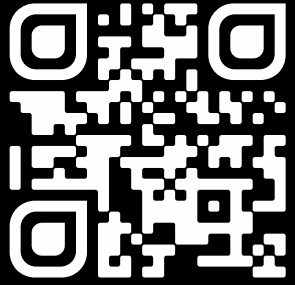 https://l.ead.me/bcsxjF
https://l.ead.me/bcsxjF
© Nwebiisinka HT ITALIA 2024
Mwepụta 3.01 - 04/12/2024
Akwụkwọ / akụrụngwa
 |
Ngwa HT HT64 TRMS/AC+ DC Digital Multimeter nwere Ngosipụta LCD agba [pdf] Akwụkwọ ntuziaka onye ọrụ HT64, HT64 TRMS AC DC Digital Multimeter na Agba LCD Ngosipụta, HT64, TRMS AC DC Digital Multimeter na agba LCD Ngosipụta, Digital Multimeter na agba LCD Ngosipụta, Multimeter na agba LCD Ngosipụta, Agba LCD Ngosipụta, LCD Ngosi, Ngosipụta. |